Saving and backing up during translation task - how can I be sure I'm safe? Thread poster: Frances Pope (X)
|
|---|
Frances Pope (X)
Canada
French to English
Hi there,
I am working with Studio 2019. My normal backing-up process is to save regularly as I go along (Ctrl+S), and any time I close my computer or stop for a while, I copy my project file into Dropbox to back it up.
However, yesterday I was caught out when my computer randomly restarted, and when I tried to re-open my translation in Studio (which I'd worked on all day and just finished!), the file was corrupted. It gave me the error message:
"Error:... See more Hi there,
I am working with Studio 2019. My normal backing-up process is to save regularly as I go along (Ctrl+S), and any time I close my computer or stop for a while, I copy my project file into Dropbox to back it up.
However, yesterday I was caught out when my computer randomly restarted, and when I tried to re-open my translation in Studio (which I'd worked on all day and just finished!), the file was corrupted. It gave me the error message:
"Error: detecting hexadecimal error value 0x00 is an invalid character. Line 1, position 1"
...which I looked up in the forums and concluded that my work was lost, although I did manage to salvage half of it through the TM created during my translation.
My question is, if "normal saving" is not enough to protect my work in the event of my computer crashing, how can I better safeguard against the same thing happening again? For example, if I regularly save my Trados files in Dropbox as I am working, would these also be liable to get corrupted if my computer restarts itself, or would they be safe?
Thanks very much for any advice 
Frances ▲ Collapse
| | | | Yoana Ivanova 
Estonia
Local time: 21:16
English to Bulgarian
+ ...
I've had Trados crash on me several times, but it has some auto-save feature as well and it restores my document even if I have forgotten to save.
To actually answer your question, however, your work will be perfectly save in Dropbox or Google Drive or whatever your cloud storage of choice is. It is no longer connected to your computer, so it cannot get corrupted during a restart or short circuit and any other kind of disaster.
You can also send an email to yourself con... See more I've had Trados crash on me several times, but it has some auto-save feature as well and it restores my document even if I have forgotten to save.
To actually answer your question, however, your work will be perfectly save in Dropbox or Google Drive or whatever your cloud storage of choice is. It is no longer connected to your computer, so it cannot get corrupted during a restart or short circuit and any other kind of disaster.
You can also send an email to yourself containing the file or keep your files on a backup hard drive or USB flash drive.
[Edited at 2019-03-25 22:59 GMT] ▲ Collapse
| | | | DZiW (X)
Ukraine
English to Russian
+ ...
Besides making regular document/system/SDL/cloud backups, for better stability and reliability you may also consider a (free) virtual machine (VM) with snapshots.
| | | | Jo Macdonald 
Spain
Local time: 20:16
Italian to English
+ ...
| Call me old fashioned but.. | Mar 26, 2019 |
Personally I don't use clouds for anything unless a client wants to, and then it's just a way to transfer files, not a backup.
My advice is to keep a copy of the files you're working on (.sdlxliff files for Studio) on an external HD at home or USB stick on the move. Keep your backup away from your computer (separate place at home, in your pocket when on the move) so if the computer catches fire, gets stolen, motherboard melts down, you won't lose the backup too and all you have to d... See more Personally I don't use clouds for anything unless a client wants to, and then it's just a way to transfer files, not a backup.
My advice is to keep a copy of the files you're working on (.sdlxliff files for Studio) on an external HD at home or USB stick on the move. Keep your backup away from your computer (separate place at home, in your pocket when on the move) so if the computer catches fire, gets stolen, motherboard melts down, you won't lose the backup too and all you have to do is reinstall Trados and transfer your file/s to another computer and you're ready to go. This way even if you don't have Internet you can still get back to work. You can keep the Studio/Multiterm download files on your backup too. You might have to activate the license online but you can do this with any old connection methinks without having to download big files.
I've seen some people keep more than two copies, but once you get past two systems there is really no major gain in redundancy, NASA studied this for their space programs, and you'll find it in climbing too where your life depends on having a system that works with a backup that works just as well but you don't want unnecessary clutter or complications. If you want to be overly redundant three is max and you already have a copy of everything in your TM, so...
Btw Studio has an autosave function just like Word. ▲ Collapse
| | |
|
|
|
Frances Pope wrote:
I am working with Studio 2019. My normal backing-up process is to save regularly as I go along (Ctrl+S), and any time I close my computer or stop for a while, I copy my project file into Dropbox to back it up.
My question is, if "normal saving" is not enough to protect my work in the event of my computer crashing, how can I better safeguard against the same thing happening again? Fo
Hi Frances,
I am absolutely astounded that SDL do not provide a backup copy of the xliff file, similarly to Word. The obvious consequence is that, if your xliff becomes corrupted (which can easily happen, such as when handling large files, doing lots of merge/split operations due to improper segmentation or source file issues), you are stuck, because this often means you have to delete the entire project and start all over, which involves a lot of heartache and wasted time.
My solution is saving the xliff target file (often) on another drive, so that you can simply overwrite the crashed file with the backup and continue from that point. This would not be necessary if Trados had created a backup itself.
I also find it astounding that merging/splitting operations cause such frequent crashes and error messages, which is why, I do the saving thing very often.
A natively created backup copy of the translation file in the same folder would be REALLY useful.
HTH,
Sandra
| | | | Arianne Farah 
Canada
Local time: 14:16
Member (2008)
English to French
| Use Dropbox directly since you have it | Mar 28, 2019 |
My TMs (and projects) are all saved to my dropbox folder so they all back-up on the fly - you don't need to save your projects and TMs in the default Trados folders (you can also just change the default).
The only downside is that it can crash with TMs over 5GB if they're being queried by Trados & Dropbox at the same time, so I usually create a project TM from my master (which is over 12GB now) and use the client TM + a yearly personal TM (I use penalties so that the client TM has p... See more My TMs (and projects) are all saved to my dropbox folder so they all back-up on the fly - you don't need to save your projects and TMs in the default Trados folders (you can also just change the default).
The only downside is that it can crash with TMs over 5GB if they're being queried by Trados & Dropbox at the same time, so I usually create a project TM from my master (which is over 12GB now) and use the client TM + a yearly personal TM (I use penalties so that the client TM has precedence, followed by the recent yearly TM, followed by the project TM from my archives). ▲ Collapse
| | | | DZiW (X)
Ukraine
English to Russian
+ ...
| Better safer | Mar 29, 2019 |
Arianne, as for home-LAN/WAN-provider-...-ID-cloud soft/hardware weak links, ALL the cloud storages are initially rather vulnerable (from infamous host_id to obnoxious registry tweaking and data leakage), thus it's not recommended for sensitive data or private info.
Some 12GiB TM? Cool) While I occasionally may use, say, GoogleDocs for progress reports/drafts, I shall never consider clouds for the serious projects--even obfuscated (no real number... See more Arianne, as for home-LAN/WAN-provider-...-ID-cloud soft/hardware weak links, ALL the cloud storages are initially rather vulnerable (from infamous host_id to obnoxious registry tweaking and data leakage), thus it's not recommended for sensitive data or private info.
Some 12GiB TM? Cool) While I occasionally may use, say, GoogleDocs for progress reports/drafts, I shall never consider clouds for the serious projects--even obfuscated (no real numbers and names) and encrypted. It's not only because of the NDA, but also minding possible grave consequences both for me and my clients.
So, how do you prepare the hosted files? Do your clients know about it? ▲ Collapse
| | | | Arianne Farah 
Canada
Local time: 14:16
Member (2008)
English to French
| Depends on the client | Mar 29, 2019 |
DZiW wrote:
Arianne, as for home-LAN/WAN-provider-...-ID-cloud soft/hardware weak links, ALL the cloud storages are initially rather vulnerable (from infamous host_id to obnoxious registry tweaking and data leakage), thus it's not recommended for sensitive data or private info.
Some 12GiB TM? Cool) While I occasionally may use, say, GoogleDocs for progress reports/drafts, I shall never consider clouds for the serious projects--even obfuscated (no real numbers and names) and encrypted. It's not only because of the NDA, but also minding possible grave consequences both for me and my clients.
So, how do you prepare the hosted files? Do your clients know about it?
Some of my clients request that all their data stay in Canada, in that case, I save to my HD only and don't add the project TM to my main TM after the project - the caveat is that after delivery (and confirmation), I can't promise that I'll still have the files if they need them again down the road since they're not backed up offsite.
I also had a client loan me a laptop with a secure access to their server and files set up and I was only supposed to use that laptop for their projects - I didn't so much as open my personal email on that laptop and used it solely for their translations. When the project closed after 2-3 years, I returned the laptop to the client.
Otherwise, if they've sent me the project through gmail, it's safe to assume they don't require a secure server and/or connection.
Over the last decade, this process has saved me through countless computer crashes as well as smaller annoyances like when I delivered a source instead of a target file and was only made aware of it when I had left the office and was out and about - I can directly email a file from Dropbox from anywhere. Lastly, I usually work concurrently on a few computers depending on if I'm in my office on my wide-screen, in the living room, at the cottage, outside with a matte screen laptop, etc. and having everything synced is wonderful, I can save and close the file on one computer and pick up the work on another.
[Edited at 2019-03-29 20:41 GMT]
| | | | To report site rules violations or get help, contact a site moderator: You can also contact site staff by submitting a support request » Saving and backing up during translation task - how can I be sure I'm safe? | Trados Studio 2022 Freelance | The leading translation software used by over 270,000 translators.
Designed with your feedback in mind, Trados Studio 2022 delivers an unrivalled, powerful desktop
and cloud solution, empowering you to work in the most efficient and cost-effective way.
More info » |
| | TM-Town | Manage your TMs and Terms ... and boost your translation business
Are you ready for something fresh in the industry? TM-Town is a unique new site for you -- the freelance translator -- to store, manage and share translation memories (TMs) and glossaries...and potentially meet new clients on the basis of your prior work.
More info » |
|
| | | | X Sign in to your ProZ.com account... | | | | | |