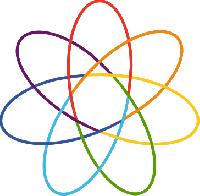Configuring Thunderbird email client - Help needed Penyiaran jaluran : Francesca Bernardis
|
|---|
Francesca Bernardis 
Itali
Local time: 10:32
Ahli (2010)
Bahasa Portugis hingga Bahasa Itali
+ ...
I have been trying to set up Thunderbird as email client for my ProZ-hosted email accounts, but unsuccessfully. I looked in the archives and I know some of you use (used?) Thunderbird for this, so I hope there is someone out there who can help me.
When I try to set up the account, Thunderbird finds a configuration based on the non-SSL setting, i.e. with the server name mail.myaccount.com. If I accept this, it works fine. But if I try to configure the account with secure SSL settings... See more I have been trying to set up Thunderbird as email client for my ProZ-hosted email accounts, but unsuccessfully. I looked in the archives and I know some of you use (used?) Thunderbird for this, so I hope there is someone out there who can help me.
When I try to set up the account, Thunderbird finds a configuration based on the non-SSL setting, i.e. with the server name mail.myaccount.com. If I accept this, it works fine. But if I try to configure the account with secure SSL settings (i.e. server name mail.proz.com) I only get error messages, such as:
-Configuration could not be verified - is the username or password wrong?
-Login to server mail.proz.com failed
I already tried to tweak the login, using info, [email protected], info+myaccount.com, but none of them works.
I also tried a new, more secure password, but that didn't work either.
Any idea? I'm stuck.
I'll be grateful for any suggestion. ▲ Collapse
| | | |
Sheila Wilson 
Sepanyol
Local time: 09:32
Ahli (2007)
Bahasa Inggeris
+ ...
|
Francesca Bernardis 
Itali
Local time: 10:32
Ahli (2010)
Bahasa Portugis hingga Bahasa Itali
+ ...
TOPIC STARTER
Sheila,
thanks for your interest. I hate to contact Support staff for every little thing, but when nothing else solves the problem... In this case, I think I'll try the Mozilla forums before resorting to Support.
Thanks,
Francesca
| | | |
| Do you also have your own domain name hosted by ProZ? | Mar 18, 2013 |
Francesca,
I am using Thunderbird for my ProZ-hosted email without any problems.
I have my own domain hosted at ProZ, and the email is on that domain.
In fact, I have multiple email addresses set up on that domain.
I could tell you what settings I am using, but they may not be applicable to you as they are.
The point of asking ProZ support is that they know how your hosting account is set up (they can look it up from their end). That way they could tell you e... See more Francesca,
I am using Thunderbird for my ProZ-hosted email without any problems.
I have my own domain hosted at ProZ, and the email is on that domain.
In fact, I have multiple email addresses set up on that domain.
I could tell you what settings I am using, but they may not be applicable to you as they are.
The point of asking ProZ support is that they know how your hosting account is set up (they can look it up from their end). That way they could tell you exactly what settings will work for YOUR account.
If you are asking anybody else, you may have to disclose information that you may not want to.
Katalin ▲ Collapse
| | |
|
|
|
Maria Kopnitsky 
Amerika Syarikat
Bahasa Sepanyol hingga Bahasa Inggeris
+ ...
| Please verify that you've tried these steps | Mar 18, 2013 |
Francesca Bernardis wrote:
I have been trying to set up Thunderbird as email client for my ProZ-hosted email accounts, but unsuccessfully. I looked in the archives and I know some of you use (used?) Thunderbird for this, so I hope there is someone out there who can help me.
When I try to set up the account, Thunderbird finds a configuration based on the non-SSL setting, i.e. with the server name mail.myaccount.com. If I accept this, it works fine. But if I try to configure the account with secure SSL settings (i.e. server name mail.proz.com) I only get error messages, such as:
-Configuration could not be verified - is the username or password wrong?
-Login to server mail.proz.com failed
I already tried to tweak the login, using info, [email protected], info+myaccount.com, but none of them works.
I also tried a new, more secure password, but that didn't work either.
Any idea? I'm stuck.
I'll be grateful for any suggestion.
Hello Francesca,
To configure your account with SSL settings, the following steps should be taken:
1. Go to CPanel
2. Select "Email accounts"
3. Click on "More" next to your email
4. Select "Configure mail client"
5. Verify that the information under "SSL settings" is correct in your email client
If you can verify that you've taken these steps, and you're still having this problem, then I would kindly ask you submit a support request so that staff can assist you there.
Thanks!
Best regards,
Maria
| | | |
Francesca Bernardis 
Itali
Local time: 10:32
Ahli (2010)
Bahasa Portugis hingga Bahasa Itali
+ ...
TOPIC STARTER | Thank you again | Mar 21, 2013 |
Thanks to all of you. If I discover a general solution (either with support or through Mozilla forums) I'll post it here.
| | | |
Francesca Bernardis 
Itali
Local time: 10:32
Ahli (2010)
Bahasa Portugis hingga Bahasa Itali
+ ...
TOPIC STARTER
The information given in my cPanel, under SSL settings, are wrong. Support was able to give me the correct ones. A big thank you to them, and to all that answered my call for help!
| | | |
Daniel Coria 
Argentina
Local time: 05:32
Bahasa Sepanyol hingga Bahasa Inggeris
+ ...
| Same issue, would welcome feedback on this | Apr 3, 2018 |
Hi Francesca,
I know this thread is a bit old now, but would you be so kind as to send me a message with the correct SSL settings for mail.proz.com?
Thanks in advance!
Daniel
| | | |