Help needed to figure out the reason for SDL Trados Studio 2014 Error Message Автор темы: Thomas Chen
|
|---|
Thomas Chen 
Китай
Local time: 01:15
английский => китайский
+ ...
Hi all,
I have been provided by my client with a license numbr for SDL Trados Studio 2014.
However, I keep meeting the error message when I after I finish translation of one segment and goes to the next segment.
I cannot directly type in the transltion of next segment.
I will need to manually move the cursor to the next segment each time.
The error message is in Chinese: 尝试读取或写入受保护的内存。这通常指示其他内存已损... See more Hi all,
I have been provided by my client with a license numbr for SDL Trados Studio 2014.
However, I keep meeting the error message when I after I finish translation of one segment and goes to the next segment.
I cannot directly type in the transltion of next segment.
I will need to manually move the cursor to the next segment each time.
The error message is in Chinese: 尝试读取或写入受保护的内存。这通常指示其他内存已损坏。
My translation for the error is: You are attempting to read or write into the protected memory. Usually it indicates that other memories has been damaged.
Below is the detailed Error message:
System.AccessViolationException, mscorlib, Version=4.0.0.0, Culture=neutral, PublicKeyToken=b77a5c561934e089
in Tree.DocumentControl.vl_WindowProc(DocumentControl* , HWND__* , UInt32 , UInt32 , Int32 )
in FrameworkDocumentControl.vl_WindowProc(FrameworkDocumentControl* , HWND__* h_wnd, UInt32 n_msg, UInt32 w_p, Int32 l_p)
in System.Windows.Forms.UnsafeNativeMethods.CallWindowProc(IntPtr wndProc, IntPtr hWnd, Int32 msg, IntPtr wParam, IntPtr lParam)
in System.Windows.Forms.NativeWindow.DefWndProc(Message& m)
in System.Windows.Forms.Control.DefWndProc(Message& m)
in System.Windows.Forms.Control.WmImeNotify(Message& m)
in System.Windows.Forms.Control.WndProc(Message& m)
in System.Windows.Forms.Control.ControlNativeWindow.OnMessage(Message& m)
in System.Windows.Forms.Control.ControlNativeWindow.WndProc(Message& m)
in System.Windows.Forms.NativeWindow.Callback(IntPtr hWnd, Int32 msg, IntPtr wparam, IntPtr lparam)
Any help or advice is appreciated.
Thanks. ▲ Collapse
| | | | | | Thomas Chen 
Китай
Local time: 01:15
английский => китайский
+ ...
Автор темы | Thanks for your suggestion, and I have tried but it does not work. | Sep 5, 2014 |
Hi Mihaela,
Thanks for your great help.
I have now changed my Trados Setting to English, and I confirm the error message is exactly the same error message shown in that particular KB.
Attempted to read or write protected memory. This is often an indication that other memory is corrupt.
However, I have tried the solution provided in the KB, it does not solve the issue.
The workaround for this issue is to change the Formatt... See more Hi Mihaela,
Thanks for your great help.
I have now changed my Trados Setting to English, and I confirm the error message is exactly the same error message shown in that particular KB.
Attempted to read or write protected memory. This is often an indication that other memory is corrupt.
However, I have tried the solution provided in the KB, it does not solve the issue.
The workaround for this issue is to change the Formatting display style in SDL Trados Studio to: Show all tags but do not show formatting.
Go to Tools > Options > Editor.
On the right-hand side in the Side-by-side Editor section go to Formatting display style.
Select the option Show all tags but do not show formatting:
I still meet the same error message.
Do you know any other workarounds?
BR,
Thomas
[Edited at 2014-09-05 00:00 GMT]
[Edited at 2014-09-05 00:01 GMT] ▲ Collapse
| | | | Thomas Chen 
Китай
Local time: 01:15
английский => китайский
+ ...
Автор темы | After installing SDL Trados Studio 2014 SP1 - 11.1.4085.0, this problem still exists | Sep 6, 2014 |
Anyone has same experience with Trados Studio 2014?
| | |
|
|
|
... resetting the View.
- Click on SDL Trados Studio in the View menu.
- Select Reset Window Layout.
- Please confirm the reset of the window layout with a click on OK.
Or perhaps your TM is corrupted? Can you open the TM in the maintenance view and read the TUs? There is a small application on the OpenExchange called ... See more ... resetting the View.
- Click on SDL Trados Studio in the View menu.
- Select Reset Window Layout.
- Please confirm the reset of the window layout with a click on OK.
Or perhaps your TM is corrupted? Can you open the TM in the maintenance view and read the TUs? There is a small application on the OpenExchange called SDLTM Repair that can also check your TM.
Are you using an external drive for your data files? This can also cause problems sometimes.
Regards
Paul ▲ Collapse
| | | | Claudia Cherici 
Италия
Local time: 19:15
Член ProZ.com c 2010
английский => итальянский
+ ...
Hi Paul I\'ve had the same problem since this morning. When I try typing a comment in Studio 2014, I get the message \"Attempted to read or write protected memory. This is often an indication that other memory is corrupt\". However, the memory works fine and I get this with several different TMs. Any ideas? Thank you
| | | | Lstanton
Local time: 18:15
немецкий => английский
+ ...
| Same error message when attempting to enter comments | Aug 10, 2015 |
I have started getting exactly the same problem when attempting to write comments. Did you ever find a solution to the problem? The solutions suggested here don't work for me and the problem is there whichever memory I am using. So the comment function is effectively disabled, although other functions seem to be fine.
| | | | To report site rules violations or get help, contact a site moderator: You can also contact site staff by submitting a support request » Help needed to figure out the reason for SDL Trados Studio 2014 Error Message | Trados Studio 2022 Freelance | The leading translation software used by over 270,000 translators.
Designed with your feedback in mind, Trados Studio 2022 delivers an unrivalled, powerful desktop
and cloud solution, empowering you to work in the most efficient and cost-effective way.
More info » |
| | Wordfast Pro | Translation Memory Software for Any Platform
Exclusive discount for ProZ.com users!
Save over 13% when purchasing Wordfast Pro through ProZ.com. Wordfast is the world's #1 provider of platform-independent Translation Memory software. Consistently ranked the most user-friendly and highest value
Buy now! » |
|
| | | | X Sign in to your ProZ.com account... | | | | | |