| Pagine: [1 2] > | Poll: What do you do when your computer starts slowing down? Iniziatore argomento: ProZ.com Staff
|
|---|
This forum topic is for the discussion of the poll question "What do you do when your computer starts slowing down?".
This poll was originally submitted by Edward Potter. View the poll results »
| | | | Mario Freitas 
Brasile
Local time: 06:11
Membro (2014)
Da Inglese a Portoghese
+ ...
| Regular Maintenance | Oct 29, 2016 |
There are several procedures you should do regularly to prevent that, and several preventive measures, too. A regular clean-up and a software that does not allow anything to be installed are recommended. Not leaving your computer on (in sleep mode) is also advisable. Turning it off is always better.
| | | |
I had this problem when I worked on PC's... after one year they all started slowing down, I had someone who fixed them for me... a couple of months later same problem so new PC...
About 5 years ago I went to every single computer store in town and I checked prices and quality. I left PC's and I bought my first iMAC... after 5 years I changed it, but not because it was slowing down, simply for administrative and fiscal reasons (too long to explain here). Now I have a new one and the ... See more I had this problem when I worked on PC's... after one year they all started slowing down, I had someone who fixed them for me... a couple of months later same problem so new PC...
About 5 years ago I went to every single computer store in town and I checked prices and quality. I left PC's and I bought my first iMAC... after 5 years I changed it, but not because it was slowing down, simply for administrative and fiscal reasons (too long to explain here). Now I have a new one and the old one is still used for a huge number of activities (children can now play with it, it is my third storage device in case of emergency, I use it for all the activities in the free time (blog for example), it holds all my pictures - and since I have the same softwares installed, I can work on it and it is still fast and efficient.
SO in the past I used to buy new ones after I had them fixed. ▲ Collapse
| | | | neilmac
Spagna
Local time: 11:11
Da Spagnolo a Inglese
+ ...
| Get a new one. | Oct 29, 2016 |
At your rates, surely you can afford a new PC!
I'd recommend refurbishing the old one as well, so you have a backup PC - I now have 3 functioning PCs and 2 laptops. I've actually set one PC up indoors with W7 this morning, as I have a job to do in Excel and W10 won't work with Wordfast +Excel (thanks AGAIN for nothing, Microsoft). I usually set it up on the terrace and work outdoors in the evenings, but had other stuff to do last night, so I've set up indoors to avoid the daytime glare, w... See more At your rates, surely you can afford a new PC!
I'd recommend refurbishing the old one as well, so you have a backup PC - I now have 3 functioning PCs and 2 laptops. I've actually set one PC up indoors with W7 this morning, as I have a job to do in Excel and W10 won't work with Wordfast +Excel (thanks AGAIN for nothing, Microsoft). I usually set it up on the terrace and work outdoors in the evenings, but had other stuff to do last night, so I've set up indoors to avoid the daytime glare, which means you have to squint to see the screen... ▲ Collapse
| | |
|
|
|
inkweaver 
Germania
Local time: 11:11
Da Francese a Tedesco
+ ...
I don't believe in buying new stuff all the time, which I think is neither economical nor ecological. I also hate setting up new computers so I prefer to keep my current one running smoothly as long as possible. I also like to spend my money on other things, computers are but a necessary evil for me.
I have to admit that I don't really know anything about computers but I bought an excellent book for 5 € at a sale at a book shop years ago and it helped me enormously. So I was able ... See more I don't believe in buying new stuff all the time, which I think is neither economical nor ecological. I also hate setting up new computers so I prefer to keep my current one running smoothly as long as possible. I also like to spend my money on other things, computers are but a necessary evil for me.
I have to admit that I don't really know anything about computers but I bought an excellent book for 5 € at a sale at a book shop years ago and it helped me enormously. So I was able to use my first desktop for 7 years, the next one for 5, my current laptop has been in use for 3 years and my daughter has been using her laptop for 5 years now. It seemed to be virtually unusable 2 years ago (just after the warranty expired!) but thanks to that excellent book I mentioned it's been running smoothly ever since I fixed it. ▲ Collapse
| | | | DianeGM 
Local time: 12:11
Membro (2006)
Da Olandese a Inglese
+ ...
don't know enough to take care of it by myself so I hire a professional. I have a tech guy who comes round once a month and takes care of all pc/laptop/tablet maintenance for me.
| | | | | I get someone to fix it for me | Oct 29, 2016 |
One of my cousins is a systems engineer and she has provided me with all the hardware and software and designed my website. We also have a maintenance contract, so if trouble arises she will solve it online…
| | | | Edward Potter 
Spagna
Local time: 11:11
Membro (2003)
Da Spagnolo a Inglese
+ ...
| Great question | Oct 29, 2016 |
Wow. I hadn't even thought of that question.
Um, well, I suppose I try to fix it myself and then end up getting a new one.
Excellent question.
| | |
|
|
|
Ana Vozone 
Local time: 10:11
Membro (2010)
Da Inglese a Portoghese
+ ...
| Anguish, first | Oct 29, 2016 |
and then I try to be a bit more rational and try to fix it myself (cleaning, deleting, optimizing, etc.).
I simply dread the moment when my current computer will "leave" my life because I know I won't be able to reinstall my current combination of software that enables me to work without any problems (peace of mind, that is...).
My favourite CAT tool (Trados 7) won't install with new versions of MS Word and Windows, so when / if I buy a new computer, I will suffer a maj... See more and then I try to be a bit more rational and try to fix it myself (cleaning, deleting, optimizing, etc.).
I simply dread the moment when my current computer will "leave" my life because I know I won't be able to reinstall my current combination of software that enables me to work without any problems (peace of mind, that is...).
My favourite CAT tool (Trados 7) won't install with new versions of MS Word and Windows, so when / if I buy a new computer, I will suffer a major loss in productivity and ease of work. I dread the moment.
So, when none of my solutions work in fixing my computer slowing down, I have to use my "informático"'s services, and when this happens it sometimes means I have to buy a new machine, unfortunately. ▲ Collapse
| | | | | prevention better than cure | Oct 29, 2016 |
Prevention is better than cure. My livelihood depends on having a correctly functionning computer. I try to be sufficiently informed in order to take preventive steps to avoid compromised performance of the computer and therefore mine too. When it starts slowing down, I look into it myself and then, bearing in mind the age of the machine weigh up cost/benefit of professional intervention or purchase of a new computer. I generally manage to keep a computer up and running efficiently for 5 years o... See more Prevention is better than cure. My livelihood depends on having a correctly functionning computer. I try to be sufficiently informed in order to take preventive steps to avoid compromised performance of the computer and therefore mine too. When it starts slowing down, I look into it myself and then, bearing in mind the age of the machine weigh up cost/benefit of professional intervention or purchase of a new computer. I generally manage to keep a computer up and running efficiently for 5 years or so. I also have two computers so that I am theoretically never stuck. ▲ Collapse
| | | | Mario Chavez (X) 
Local time: 05:11
Da Inglese a Spagnolo
+ ...
Mario Freitas wrote:
There are several procedures you should do regularly to prevent that, and several preventive measures, too. A regular clean-up and a software that does not allow anything to be installed are recommended. Not leaving your computer on (in sleep mode) is also advisable. Turning it off is always better.
I'm currently working on a 2009 MacBook Pro with 8 GB of RAM and an external hard drive. When Windows (on Boot Camp) slows down, it means I need to check the Performance tab in Task Manager. In that tab, I can see how my RAM is being used.
Browsers typically eat up cycles and RAM with every window you keep open (multitab Chrome is one notorious offender). What I do, instead of closing the extra tabs, I use a Chrome extension to put the inactive tabs to sleep: this extension often reduces the cycles and the RAM being used.
When Windows slows down too much for my needs (i.e. I run Deja Vu X3, InDesign CS6, Outlook 2007 and my browser with 5 tabs), it's time to close everything and restart.
| | | | Mario Chavez (X) 
Local time: 05:11
Da Inglese a Spagnolo
+ ...
| Maintenance, repair, etc. | Oct 29, 2016 |
I've read some good advice. Some of you are lucky enough to depend on a computer expert who'll fix things for you. Me, on the other hand, I prefer to learn to fix things myself because I want to know where everything is inside my hard drives and what works with what else.
I recently read in the Trados support forum here that a colleague, frustrated with 2015 SDL installs/uninstalls, was ready to reinstall Windows. That's a drastic solution that may or may not solve Trados installati... See more I've read some good advice. Some of you are lucky enough to depend on a computer expert who'll fix things for you. Me, on the other hand, I prefer to learn to fix things myself because I want to know where everything is inside my hard drives and what works with what else.
I recently read in the Trados support forum here that a colleague, frustrated with 2015 SDL installs/uninstalls, was ready to reinstall Windows. That's a drastic solution that may or may not solve Trados installation problems.
Of course, I enjoy working with software and hardware, and I have translated software, help files, executables, etc. throughout my career. It's not, however, everyone's cup of tea, so having a reliable IT person to fix your computer problems seems to be the better solution. ▲ Collapse
| | |
|
|
|
| Other - postpone the inevitable as long as I can | Oct 29, 2016 |
I have a good tech, but eventually the time comes to get a new computer. That's where I am right now--and dreading the thought of losing or having to replace all my wonderful software and also get used to a new operating system.
| | | | Mario Chavez (X) 
Local time: 05:11
Da Inglese a Spagnolo
+ ...
| Before you buy that shiny Windows 10 computer… | Oct 29, 2016 |
…read the following:
1) Make sure all of your software programs are compatible with Windows 10 (or vice versa)
2) Road test Windows 10 by installing it on a secondary laptop or computer, or install it on a virtual machine on your current computer to see if Windows 10 is really compatible with your current versions of software programs.
What many people do (and then regret) is buy a new computer with Windows 8, 9 or 10 only to realize their SDL Trados or M... See more …read the following:
1) Make sure all of your software programs are compatible with Windows 10 (or vice versa)
2) Road test Windows 10 by installing it on a secondary laptop or computer, or install it on a virtual machine on your current computer to see if Windows 10 is really compatible with your current versions of software programs.
What many people do (and then regret) is buy a new computer with Windows 8, 9 or 10 only to realize their SDL Trados or MS Office programs, or dictionary programs, do not work with the new operating system. Imagine your current programs are dishes and the operating system is just a tablecloth. ▲ Collapse
| | | | Maria Dimitrova 
Bulgaria
Local time: 12:11
Membro (2011)
Da Inglese a Bulgaro
+ ...
| I have my husband fix it for me | Oct 29, 2016 |
My husband loves fixing computers as a hobby and he has become much better than any professional technician in the area. So when something like this happens, he fixes it for me. He also gives me advice what computer to buy and as a result of the last workstation I bought, I haven't had any slowdowns for the past 3 years.
| | | | | Pagine: [1 2] > | To report site rules violations or get help, contact a site moderator: You can also contact site staff by submitting a support request » Poll: What do you do when your computer starts slowing down? | CafeTran Espresso | You've never met a CAT tool this clever!
Translate faster & easier, using a sophisticated CAT tool built by a translator / developer.
Accept jobs from clients who use Trados, MemoQ, Wordfast & major CAT tools.
Download and start using CafeTran Espresso -- for free
Buy now! » |
| | Protemos translation business management system | Create your account in minutes, and start working! 3-month trial for agencies, and free for freelancers!
The system lets you keep client/vendor database, with contacts and rates, manage projects and assign jobs to vendors, issue invoices, track payments, store and manage project files, generate business reports on turnover profit per client/manager etc.
More info » |
|
| | | | X Sign in to your ProZ.com account... | | | | | |