| Halaman dalam topik: < [1 2] | Buying printer: laser or inkjet? Scanner, too? Penyiaran jaluran : Conroy Fritz
|
|---|
| How do you guys manage without printers? | May 8, 2003 |
I couldn\'t imagine not having a printer (I have a b/w laser). I ALWAYS, ALWAYS proof what I\'ve done on paper - normally at least twice, once against the source, once just the target language to make sure it \"flows\". I find that I \"miss\" things on screen.
I had a 3-in-1, but now it just serves as my fax machine as I found it smeared easily and the print speed was too slow for the huge volumes I print. 
... See more I couldn\'t imagine not having a printer (I have a b/w laser). I ALWAYS, ALWAYS proof what I\'ve done on paper - normally at least twice, once against the source, once just the target language to make sure it \"flows\". I find that I \"miss\" things on screen.
I had a 3-in-1, but now it just serves as my fax machine as I found it smeared easily and the print speed was too slow for the huge volumes I print. 
I also offer sworn translations - which means sending a pristine copy with my official translator\'s stamp to the customer, so the print quality really makes a difference. 
Also, in Germany some customers don\'t accept e-mail/fax invoice. Now call me a perfectionist but I find that poor print quality on your invoice reflects poorly on your quality as a translator.
In your case: work out how much you think you will be needing the printer and what you will have to print with it. Weigh up the prices and your budget (not forgeting to take the operating costs into account, inkjets are more expensive per page than lasers), and make your own decision from there.
Kind regards,
Alison ▲ Collapse
| | | |
Have been using a HP LaserJet 3000 for years and if it broke down I wouldn\'t hesitate in replacing it with a similar machine.
Faxing - Printing - Scanning - Copying: all in one.
[addsig]
| | | | Claudia Iglesias 
Chile
Local time: 02:53
Ahli (2002)
Bahasa Sepanyol hingga Bahasa Perancis
+ ...
| Heinrich Pesch 
Finland
Local time: 09:53
Ahli (2003)
Bahasa Finland hingga Bahasa Jerman
+ ...
| efax is enough, but look out for the size of the ink-cartridge! | May 22, 2003 |
I can do without fax, since I use a free efax-account (www.efax.com). Also your computer can function as a fax machine, if it is connected to a phone line. Mine\'s not, since I use ADSL.
Better not by those all-in-one-devices, when its out of order you have nothing, and many people have difficulties to get them work properly.
Laser-printer is best and cheap to use. Inkjets are cheap, but the ink-c... See more I can do without fax, since I use a free efax-account (www.efax.com). Also your computer can function as a fax machine, if it is connected to a phone line. Mine\'s not, since I use ADSL.
Better not by those all-in-one-devices, when its out of order you have nothing, and many people have difficulties to get them work properly.
Laser-printer is best and cheap to use. Inkjets are cheap, but the ink-cartride cost almost the same as a new printer. If you buy an inkjet, make sure, it comes with a large cartridge for black and that the cartride type is supported by ink-refilling packages.
My new Lexmark came with miniature cartridges, which were empty after 100 pages. And their is no refill-kit available for this type of cartride, so I have to buy Lexmark-cartridges for Euro 40 apiece! (printer costed 69 Euro) ▲ Collapse
| | |
|
|
|
Suzanne Blangsted (X) 
Local time: 23:53
Bahasa Denmark hingga Bahasa Inggeris
+ ...
| printer purchase | May 28, 2003 |
I think you should purchase what you can afford. Technology changes to fast that it won't be long before there is another maybe better technology on the market. As for me, I use the HP deskjeg 970 Cxi and it is very temperamental. I also have an HP flat bed scanner which I really like. For faxing, I mainly use my PC. However, as a backup I have a multifunction center for Brother. Yes, of course, it is overload, but I really do use all of them off and on. Again, I think you should buy what y... See more I think you should purchase what you can afford. Technology changes to fast that it won't be long before there is another maybe better technology on the market. As for me, I use the HP deskjeg 970 Cxi and it is very temperamental. I also have an HP flat bed scanner which I really like. For faxing, I mainly use my PC. However, as a backup I have a multifunction center for Brother. Yes, of course, it is overload, but I really do use all of them off and on. Again, I think you should buy what you can afford. ▲ Collapse
| | | | | Halaman dalam topik: < [1 2] | To report site rules violations or get help, contact a site moderator: You can also contact site staff by submitting a support request » Buying printer: laser or inkjet? Scanner, too? | CafeTran Espresso |
|---|
You've never met a CAT tool this clever!
Translate faster & easier, using a sophisticated CAT tool built by a translator / developer.
Accept jobs from clients who use Trados, MemoQ, Wordfast & major CAT tools.
Download and start using CafeTran Espresso -- for free
Buy now! » |
| | LinguaCore |
|---|
AI Translation at Your Fingertips
The underlying LLM technology of LinguaCore offers AI translations of unprecedented quality. Quick and simple. Add a human linguistic review at the end for expert-level quality at a fraction of the cost and time.
More info » |
|
| | | | X Sign in to your ProZ.com account... | | | | | |