Tiada moderator ditugaskan khusus untuk forum ini. To report site rules violations or get help, please contact site staff » युनिकोड टाइप करण्यासाठी आपण सर्वच जण बरहा वगैरे प्रोगॅम्स वापरता का?
| ||||||||||||||||||||||||||||||||||||||||||||||||||||||||||
Your current localization setting
Bahasa Malaysia
Close search