Some translated segments revert to the corresponding source segments in the target document Thread poster: Nina Halperin
|
|---|
Hello,
I am new to OmegaT (and CAT tools in general). I have been completing some test translations in OmegaT version 4.3.2 for Mac to try to get the hang of it. For one document I have been translating, when I create the translated document and then pull up the target file to see what it looks like, some segments that I had already translated have reverted to the corresponding source segments. It is not a question of tags, as I ran "check issues" prior to creating the translated do... See more Hello,
I am new to OmegaT (and CAT tools in general). I have been completing some test translations in OmegaT version 4.3.2 for Mac to try to get the hang of it. For one document I have been translating, when I create the translated document and then pull up the target file to see what it looks like, some segments that I had already translated have reverted to the corresponding source segments. It is not a question of tags, as I ran "check issues" prior to creating the translated document and there were no tag problems. Thanks for the assistance! ▲ Collapse
| | | | Samuel Murray 
Netherlands
Local time: 07:37
Member (2006)
English to Afrikaans
+ ...
Nina Halperin wrote:
For one document I have been translating, when I create the translated document and then pull up the target file to see what it looks like, some segments that I had already translated have reverted to the corresponding source segments.
I'm not a Mac user, but: what do you mean by "pull up"?
Did you remember to close the target file in its viewer before pressing Ctrl+D in OmegaT? For example, if it's a Word file and you've previously opened it in Word, did you remember to *exit* Word before continuting in OmegaT? On some operating systems, an opened file is locked in such a way that OmegaT can't create a new version of the file if the file is currently opened in another program, or if a program that the file was opened, is still active, even if the file is no longer open in that program.
I just want to make sure: the target file is re-created in the /target/ subfolder every time you press Ctrl+D, are you aware of that?
[Edited at 2020-06-25 09:08 GMT]
| | | | Nina Halperin 
Peru
Local time: 00:37
Spanish to English
+ ...
TOPIC STARTER
Hi Samuel,
Thank you so much for your reply! I quit Word and subsequently was able to access the target document with all the translated segments correctly in place, so your suggestion worked perfectly. When I tried before, while I had exited out of the previous version of the target document, I still had Word open to look over the formatting of the source document.
By the way, when I say "pull up," I just mean access or open. ... See more ... See more Hi Samuel,
Thank you so much for your reply! I quit Word and subsequently was able to access the target document with all the translated segments correctly in place, so your suggestion worked perfectly. When I tried before, while I had exited out of the previous version of the target document, I still had Word open to look over the formatting of the source document.
By the way, when I say "pull up," I just mean access or open. ▲ Collapse
| | | | There is no moderator assigned specifically to this forum. To report site rules violations or get help, please contact site staff » Some translated segments revert to the corresponding source segments in the target document | CafeTran Espresso | You've never met a CAT tool this clever!
Translate faster & easier, using a sophisticated CAT tool built by a translator / developer.
Accept jobs from clients who use Trados, MemoQ, Wordfast & major CAT tools.
Download and start using CafeTran Espresso -- for free
Buy now! » |
| | Wordfast Pro | Translation Memory Software for Any Platform
Exclusive discount for ProZ.com users!
Save over 13% when purchasing Wordfast Pro through ProZ.com. Wordfast is the world's #1 provider of platform-independent Translation Memory software. Consistently ranked the most user-friendly and highest value
Buy now! » |
|
| | | | X Sign in to your ProZ.com account... | | | | | |



 ...
... 
