After updating OmegaT, the text search function doesn't work Thread poster: Aurélie DANIEL
|
|---|
Hi,
I just updated to the latest version (Standard Version - OmegaT 6.0.0 - Windows with 64-bit JRE), started working in it, and soon discovered that the Search Text (CTRL+F) or Search and Replace (CTRL+K) functions don't work. The search window is opened but is completely blank (not even empty input fields, just a white empty square) and doesn't even display on my screen, I can only see it's there when I hover with the mouse over the OmegaT miniature in my task bar.
I ... See more Hi,
I just updated to the latest version (Standard Version - OmegaT 6.0.0 - Windows with 64-bit JRE), started working in it, and soon discovered that the Search Text (CTRL+F) or Search and Replace (CTRL+K) functions don't work. The search window is opened but is completely blank (not even empty input fields, just a white empty square) and doesn't even display on my screen, I can only see it's there when I hover with the mouse over the OmegaT miniature in my task bar.
I restarted OmegaT, then I restarted my computer, no change. Then I re-installed version 4.3.2, that I had before updating to 6.0.0. I still can't use the Search Project function (CTRL+F) nor the Search and Replace function (CTRL+K).
Do you know how to remedy this?
Many thanks! ▲ Collapse
| | | |
For me with Windows 10 works so:
a) in source segments only CTRL+F
b) in target segments work CTRL+K, too; after MT I replaced "OmegaT" by "Alpha"
Poslední úpravy překladu Milan dne 13. 11. 2023 v 22:01:18
I just updated to the latest version (Standard Version - OmegaT 6.0.0 - Windows with 64-bit JRE), started working in it, and soon discovered that the Search Text (CTRL+F) or Search and Replace (CTRL+K) functions don't work. The search window is opened b... See more For me with Windows 10 works so:
a) in source segments only CTRL+F
b) in target segments work CTRL+K, too; after MT I replaced "OmegaT" by "Alpha"
Poslední úpravy překladu Milan dne 13. 11. 2023 v 22:01:18
I just updated to the latest version (Standard Version - OmegaT 6.0.0 - Windows with 64-bit JRE), started working in it, and soon discovered that the Search Text (CTRL+F) or Search and Replace (CTRL+K) functions don't work. The search window is opened but is completely blank (not even empty input fields, just a white empty square) and doesn't even display on my screen, I can only see it's there when I hover with the mouse over the OmegaT miniature in my task bar.
Právě jsem aktualizoval na nejnovější verzi (Standardní verze - Alpha 6.0.0 - Windows s 64bitovým JRE), začal jsem v něm pracovat a brzy jsem zjistil, že funkce Search Text (CTRL+F) nebo Search and Replace (CTRL+K) nefungují. Vyhledávací okno je otevřené, ale je zcela prázdné (ani prázdná vstupní pole, jen bílý prázdný čtverec) a na obrazovce se ani nezobrazuje, vidím ho pouze tehdy, když najedu myší na miniaturu Alpha v hlavním panelu.
Poslední úpravy překladu Milan dne 13. 11. 2023 v 22:01:18
I restarted OmegaT, then I restarted my computer, no change. Then I re-installed version 4.3.2, that I had before updating to 6.0.0. I still can't use the Search Project function (CTRL+F) nor the Search and Replace function (CTRL+K).
Restartoval jsem Alpha, pak jsem restartoval počítač, beze změny. Pak jsem znovu nainstaloval verzi 4.3.2, kterou jsem měl před aktualizací na 6.0.0. Stále nemohu použít funkci Hledat projekt (CTRL+F) ani funkci Hledat a nahradit (CTRL+K).
Milan ▲ Collapse
| | | | Aurélie DANIEL 
Spain
Local time: 19:22
English to French
+ ...
TOPIC STARTER | Problem solved | Nov 14, 2023 |
FYI, I got this answer from the OmegaT users mailing list:
- quit OmegaT
- go to your user settings folder
- rename the folder
- restart OmegaT
I went to Users>MyName>AppData>Roaming and renamed the OmegaT folder.
Upon starting OmegaT, a new OmegaT folder was created in the above location, and now it works perfectly.

| | | | There is no moderator assigned specifically to this forum. To report site rules violations or get help, please contact site staff » After updating OmegaT, the text search function doesn't work | Wordfast Pro | Translation Memory Software for Any Platform
Exclusive discount for ProZ.com users!
Save over 13% when purchasing Wordfast Pro through ProZ.com. Wordfast is the world's #1 provider of platform-independent Translation Memory software. Consistently ranked the most user-friendly and highest value
Buy now! » |
| | Trados Studio 2022 Freelance | The leading translation software used by over 270,000 translators.
Designed with your feedback in mind, Trados Studio 2022 delivers an unrivalled, powerful desktop
and cloud solution, empowering you to work in the most efficient and cost-effective way.
More info » |
|
| | | | X Sign in to your ProZ.com account... | | | | | |