multiple email users. Email won't show in Inbox Penyiaran jaluran : Hajnalka Kis
|
|---|
Hajnalka Kis 
Itali
Local time: 05:51
Ahli (2009)
Bahasa Jerman hingga Bahasa Hungary
+ ...
Hi there,
I have transferred my domain to proz this year.
My main username on this "kiss2language.com" domain is "kishaj".
I created 3 further email users - info, jobs, invoice - on this new domain.
Now after some help from the support staff - thank you again - we understood, that there is no way to change the main mail user of the email account, so I only can synchronize the emails sent to "info", "jobs" and "invoice", if I use in the email c... See more Hi there,
I have transferred my domain to proz this year.
My main username on this "kiss2language.com" domain is "kishaj".
I created 3 further email users - info, jobs, invoice - on this new domain.
Now after some help from the support staff - thank you again - we understood, that there is no way to change the main mail user of the email account, so I only can synchronize the emails sent to "info", "jobs" and "invoice", if I use in the email client the user "kishaj" (my main user).
The problem deriving from this is that the mails sent to the users "info", "jobs", "invoice" - even those sent to "kishaj" - don't appear in the inbox of my email client - I tried Windows Live Mail, Thunderbird and Android's mobile email application - , rather they arrive in subfolders and only, if I use the IMAP option (with POP no emails at all. I don't even say, that SSL settings are not working either, IMAP or POP)
This subfolder sync gives me the problem, that I don't get any notification about incoming emails, since they are already "archived" in specific folders, unless I check the folders.
Is there anyone having multiple users on proper domains, who had/solved this problematic? The most important thing for me is having anyhow notifications sent to my phone, so I see the incoming messages when they arrive, not only when I check them.
Thank you for any help and have a blast tonight! ▲ Collapse
| | | | Sean McDonald 
Amerika Syarikat
Local time: 23:51
Bahasa Sepanyol hingga Bahasa Inggeris
+ ...
| try these settings | Jan 2, 2014 |
Hi, make sure you are using the following settings in outlook. These have worked for a number of people with outlook and should be able to connect you to your email:
Username: username@yourdomain.com
Password: Your mail password.
Incoming Server: melo.proz.com
IMAP: Port 993
POP3: Port 995
Outgoing Server: melo.proz.com
SMTP: Port 465
Authentication is required for IMAP, POP3, and S... See more Hi, make sure you are using the following settings in outlook. These have worked for a number of people with outlook and should be able to connect you to your email:
Username: username@yourdomain.com
Password: Your mail password.
Incoming Server: melo.proz.com
IMAP: Port 993
POP3: Port 995
Outgoing Server: melo.proz.com
SMTP: Port 465
Authentication is required for IMAP, POP3, and SMTP.
Making sure to replace username and yourdomain.com with your actual username and domain name. ▲ Collapse
| | | | To report site rules violations or get help, contact a site moderator: You can also contact site staff by submitting a support request » multiple email users. Email won't show in Inbox | TM-Town |
|---|
Manage your TMs and Terms ... and boost your translation business
Are you ready for something fresh in the industry? TM-Town is a unique new site for you -- the freelance translator -- to store, manage and share translation memories (TMs) and glossaries...and potentially meet new clients on the basis of your prior work.
More info » |
| | Pastey |
|---|
Your smart companion app
Pastey is an innovative desktop application that bridges the gap between human expertise and artificial intelligence. With intuitive keyboard shortcuts, Pastey transforms your source text into AI-powered draft translations.
Find out more » |
|
| | | | X Sign in to your ProZ.com account... | | | | | |