Proz email notifications now completely garbled Penyiaran jaluran : David Knowles
|
|---|
David Knowles 
Local time: 22:53
Bahasa Rusia hingga Bahasa Inggeris
+ ...
All Russian to English email notifications have question marks for Cyrillic characters. Previously I could change the character set to view the email, but now I can't. Can you convert the email notifications to Unicode as well please?
| | | | Ken Cox 
Local time: 23:53
Bahasa Jerman hingga Bahasa Inggeris
+ ...
| Not just Russian | Feb 26, 2006 |
Judging from the German>English messages I have received recently, all umlaut characters are corrupted.
Samples:
Tüllenzange
Puls-Pausenverhältnis
führend werden
umströmen
[Edited at 2006-02-26 18:36]
| | | | Harry Bornemann 
Mexico
Local time: 15:53
Bahasa Inggeris hingga Bahasa Jerman
+ ...
How about adding these lines to any email notifications?
Click this link if there are broken characters.
Click this link if the text is correct.
| | | | Ken Cox 
Local time: 23:53
Bahasa Jerman hingga Bahasa Inggeris
+ ...
Now the umlauted characters are garbled in Kudoz postings on the Home page, but OK in the same postings on the individual posting pages.
FYI, I am using Opera Version 7.54u2 / Build 3929 with 'Encoding' set to 'Automatic selection', running under Windows XP Pro.
Added note: the umlauted characters are OK on the 'see more questions' Kudoz page, but garbled on the home page.
[Edited at 2006-02-27 08:32]
[Edited at 2006-02-27 08:35]
| | |
|
|
|
| Same here and the French accents are garbeled as well | Feb 27, 2006 |
Kenneth Cox wrote:
Now the umlauted characters are garbled in Kudoz postings on the Home page, but OK in the same postings on the individual posting pages.
FYI, I am using Opera Version 7.54u2 / Build 3929 with 'Encoding' set to 'Automatic selection', running under Windows XP Pro.
I have the same problem.
| | | | Magda Dziadosz 
Poland
Local time: 23:53
Ahli (2004)
Bahasa Inggeris hingga Bahasa Poland
+ ...
| Switch off Automatic Selection... | Feb 27, 2006 |
and set the encoding to UTF-8.
I did just that and no e-mails are garbled any more, no matter which language.
HTH,
Magda
| | | | Jack Doughty 
United Kingdom
Local time: 22:53
Bahasa Rusia hingga Bahasa Inggeris
+ ...
Untuk memperingati | Doesn't altogether work for me | Feb 27, 2006 |
I switched incoming mail to Unicode UTF-8 (Automatic off - using Thunderbird). I still receive the email heading in my Inbox in readable Russian, e.g.:
[KudoZ] Congratulations (полученный посредством преобазования)
but when I open the email itself, the same Russian comes out as
полученный посредством преобразования
(Hope this st... See more I switched incoming mail to Unicode UTF-8 (Automatic off - using Thunderbird). I still receive the email heading in my Inbox in readable Russian, e.g.:
[KudoZ] Congratulations (полученный посредством преобазования)
but when I open the email itself, the same Russian comes out as
полученный посредством преобразования
(Hope this stays they way I entered it without getting recoded).
It did.
[Edited at 2006-02-27 21:27]
Just tried the same thing using Outlook Express. There, the Russian is OK both in the Inbox and in the email itself.
[Edited at 2006-02-27 21:42]
I have just posted a question about this in a Mozilla Thunderbird support forum. I'll let you know of any useful reply I may receive.
[Edited at 2006-02-27 22:18] ▲ Collapse
| | | | Jack Doughty 
United Kingdom
Local time: 22:53
Bahasa Rusia hingga Bahasa Inggeris
+ ...
Untuk memperingati | Thunderbird sorted out by drastic measures | Mar 3, 2006 |
I got a couple of suggestions from the Mozilla Thunderbird forum, but nothing that helped. So after some preparation by updating my Outlook Express address book and forwarding to myself any emails I wanted to keep, I uninstalled Thunderbird, removed all remaining Thunderbird files and folders using Search (including the Thunderbird setup file), ran a registry cleaner and then downloaded another setup file from Mozilla and reinstalled it, imported the address book from Outlook Express, created m... See more I got a couple of suggestions from the Mozilla Thunderbird forum, but nothing that helped. So after some preparation by updating my Outlook Express address book and forwarding to myself any emails I wanted to keep, I uninstalled Thunderbird, removed all remaining Thunderbird files and folders using Search (including the Thunderbird setup file), ran a registry cleaner and then downloaded another setup file from Mozilla and reinstalled it, imported the address book from Outlook Express, created my usual folders and distributed the forwarded messages (which all turned up in my Inbox) to them, made all the necessary settings, and now I find that both the Inbox and the opened messages display Cyrillic correctly in Unicode.
But I still have no idea why the old setup had this fixation with Cyrillic Windows-1251 when nothing on it anywhere was set to that encoding. ▲ Collapse
| | | | To report site rules violations or get help, contact a site moderator: You can also contact site staff by submitting a support request » Proz email notifications now completely garbled | LinguaCore |
|---|
AI Translation at Your Fingertips
The underlying LLM technology of LinguaCore offers AI translations of unprecedented quality. Quick and simple. Add a human linguistic review at the end for expert-level quality at a fraction of the cost and time.
More info » |
| | Pastey |
|---|
Your smart companion app
Pastey is an innovative desktop application that bridges the gap between human expertise and artificial intelligence. With intuitive keyboard shortcuts, Pastey transforms your source text into AI-powered draft translations.
Find out more » |
|
| | | | X Sign in to your ProZ.com account... | | | | | |