Word unable to recognize Spanish accent marks Penyiaran jaluran : Grigori Gazarian
|
|---|
Grigori Gazarian 
Mexico
Local time: 01:05
Ahli (2021)
Bahasa Sepanyol hingga Bahasa Rusia
+ ...
| Javier Wasserzug 
Amerika Syarikat
Local time: 00:05
Bahasa Inggeris hingga Bahasa Sepanyol
+ ...
| Unas pocas ideas | Apr 11, 2012 |
Recuerdo alguna vez, una situación parecida.
No me acuerdo exactamente cómo lo solucioné pero lo que siempre pruebo es:
cambiar el idioma asegurándome de que concuerda con el de mi diccionario en Word, le saco todo formato, lo copio y lo pego como “unformatted text”. También, alguna vez, si mal no recuerdo, algún problema similar se solucionó reiniciando el equipo.
Es lo que se me viene a la mente.
| | | | Grigori Gazarian 
Mexico
Local time: 01:05
Ahli (2021)
Bahasa Sepanyol hingga Bahasa Rusia
+ ...
TOPIC STARTER
Javier Wasserzug wrote:
Recuerdo alguna vez, una situación parecida.
No me acuerdo exactamente cómo lo solucioné pero lo que siempre pruebo es:
cambiar el idioma asegurándome de que concuerda con el de mi diccionario en Word, le saco todo formato, lo copio y lo pego como “unformatted text”. También, alguna vez, si mal no recuerdo, algún problema similar se solucionó reiniciando el equipo.
Es lo que se me viene a la mente.
Javier, gracias por tu amable respuesta.
Sí, una vez también me había sucedido y lo arreglé siguiendo el procedimiento que describes. Desgraciadamente, en este ocasión no era posible, pues se trataba de un documento extenso con formato complicado que me costó bastante trabajo arreglar. Creo que en todo caso habría sido más fácil pasar el corrector y aceptar los cambios relacionados con los acentos.
Revisé hasta el cansancio las propiedades de fuente y de párrafo, así como las del idioma, y no encontré problema alguno. Ya que la conversión de archivos de PDF a Word forma parte de mis responsabilidades laborales, me gustaría llegar al fondo del problema.
Nuevamente gracias por tus consejos.
| | | | Alex Lago 
Sepanyol
Local time: 09:05
Bahasa Inggeris hingga Bahasa Sepanyol
+ ...
| Find/Replace | Apr 12, 2012 |
Don't know why it happened but it seems like it is a coding problem, the OCR program put in some character that looks correct on screen but is not properly interpreted by the spell checker, don't know why it may have happened, fastest thing (if document not too large) would be to do the spell check and simply accept all the changes, if document is large one possible solution (if OCR program used same "coding" character each time it appears on screen) would be to do a find and replace, get each o... See more Don't know why it happened but it seems like it is a coding problem, the OCR program put in some character that looks correct on screen but is not properly interpreted by the spell checker, don't know why it may have happened, fastest thing (if document not too large) would be to do the spell check and simply accept all the changes, if document is large one possible solution (if OCR program used same "coding" character each time it appears on screen) would be to do a find and replace, get each one of the accented vowels and replace with the correct one. ▲ Collapse
| | | | To report site rules violations or get help, contact a site moderator: You can also contact site staff by submitting a support request » Word unable to recognize Spanish accent marks | LinguaCore |
|---|
AI Translation at Your Fingertips
The underlying LLM technology of LinguaCore offers AI translations of unprecedented quality. Quick and simple. Add a human linguistic review at the end for expert-level quality at a fraction of the cost and time.
More info » |
| | Protemos translation business management system |
|---|
Create your account in minutes, and start working! 3-month trial for agencies, and free for freelancers!
The system lets you keep client/vendor database, with contacts and rates, manage projects and assign jobs to vendors, issue invoices, track payments, store and manage project files, generate business reports on turnover profit per client/manager etc.
More info » |
|
| | | | X Sign in to your ProZ.com account... | | | | | |