| Pages in topic: [1 2] > |
URGENT! How to terminally kill Generating Preview in Studio 2021? Thread poster: Kalinka Hristova
|
|---|
Kalinka Hristova 
Bulgaria
Local time: 18:32
Member (2007)
English to Bulgarian
+ ...
MODERATOR
Trados Support, please do reply to this query urgently!
Since I installed Studio 2021, I've been having issues with the Generating Preview "feature". Whatever this thing is supposed to do, all it does is block my Trados and even make my computer freeze.
How can I kill it terminally, once and for all? Preferably, I want it uninstalled from my Trados.
Please help urgently!
Thank you!
| | | |
| URGENT! How to terminally kill Generating Preview in Studio 2021? | Feb 18, 2022 |
Kalinka Hristova wrote:
Trados Support, please do reply to this query urgently!
Since I installed Studio 2021, I've been having issues with the Generating Preview "feature". Whatever this thing is supposed to do, all it does is block my Trados and even make my computer freeze.
How can I kill it terminally, once and for all? Preferably, I want it uninstalled from my Trados.
Please help urgently!
Thank you!
Seconded!
| | | |
| Disable shortcut keys | Feb 18, 2022 |
Going to guess that this can't be uninstalled, but it may be possible to remove any keyboard shortcuts that could be causing this (File / Options / Keyboard shortcuts). I would do that as well as ensure that there is no other way I could trigger it inadvertently.
| | | |
Kalinka Hristova 
Bulgaria
Local time: 18:32
Member (2007)
English to Bulgarian
+ ...
MODERATOR TOPIC STARTER | No Preview / Generating Preview shortcuts | Feb 18, 2022 |
Thank you Michael!
I ran through the keyboard shortcuts, but there are no Preview / Generating Preview ones.
Unfortunately, I am afraid, too, that it can't be uninstalled. Yet I need to kill it somehow so that I could deliver my projects.
| | |
|
|
|
There is an option for "Preview" that may generate the preview. What are the circumstances of the preview being generated (i.e. when or what triggers it?)
| | | |
| In most cases | Feb 18, 2022 |
Kalinka Hristova wrote:
Trados Support, please do reply to this query urgently!
Since I installed Studio 2021, I've been having issues with the Generating Preview "feature". Whatever this thing is supposed to do, all it does is block my Trados and even make my computer freeze.
How can I kill it terminally, once and for all? Preferably, I want it uninstalled from my Trados.
Please shelp urgently!
Thank you!
Disconnect from server with tm.
[Edited at 2022-02-18 11:29 GMT]
| | | |
Stepan Konev 
Russian Federation
Local time: 18:32
English to Russian
| Remove 'Preview' shortcut | Feb 18, 2022 |
Enrique Bjarne Strand Ferrer wrote:
Disconnect from server with tm. Server has nothing to do with shortcuts.
@Kalinka Hristova
Go to File - Options - Keyboard Shortcuts - Preview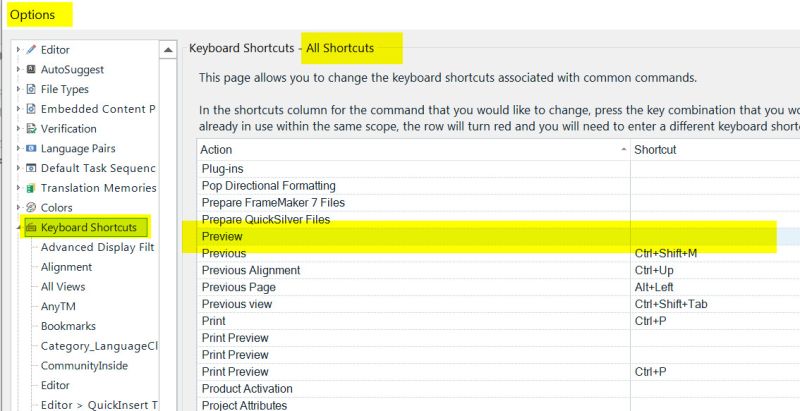 Remove the shortcut. Remove the shortcut.
If you want RWS Support to see your query, you should use the RWS Community site. They don't monitor proz.com.
If you want to log a ticket, you have to add a post there. Then, if they can resolve it by commenting, they will comment on your post. If not, then they will convert your post into a ticket. This is how it works now with RWS.
[Edited at 2022-02-18 12:06 GMT]
| | | |
AnnaSCHTR 
United States
Local time: 10:32
English to Czech
+ ...
|
|
|
| |
Stepan Konev 
Russian Federation
Local time: 18:32
English to Russian
| @Kalinka Hristova | Feb 18, 2022 |
| | | |
Kalinka Hristova 
Bulgaria
Local time: 18:32
Member (2007)
English to Bulgarian
+ ...
MODERATOR TOPIC STARTER | No idea whatsoever | Feb 22, 2022 |
Michael Schroeder wrote:
There is an option for "Preview" that may generate the preview. What are the circumstances of the preview being generated (i.e. when or what triggers it?)
If I knew what triggered it, I would have known how to block it... It just appears without any reason.
| | | |
Kalinka Hristova 
Bulgaria
Local time: 18:32
Member (2007)
English to Bulgarian
+ ...
MODERATOR TOPIC STARTER
Enrique Bjarne Strand Ferrer wrote:
Disconnect from server with tm.
[Edited at 2022-02-18 11:29 GMT]
That's not an option. I need to use those TMs.
| | |
|
|
|
Kalinka Hristova 
Bulgaria
Local time: 18:32
Member (2007)
English to Bulgarian
+ ...
MODERATOR TOPIC STARTER | There's no shortcut to Preview | Feb 22, 2022 |
[quote]Stepan Konev wrote:
@Kalinka Hristova
Go to File - Options - Keyboard Shortcuts - Preview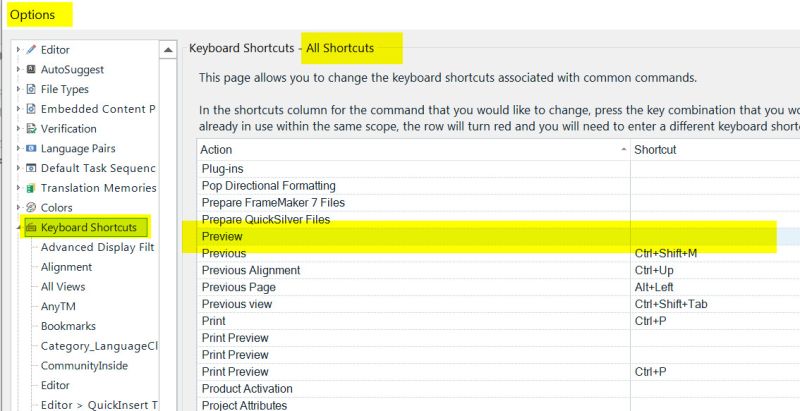 Remove the shortcut. Remove the shortcut.
Just like in your case, there's no shortcut there.
| | | |
Kalinka Hristova 
Bulgaria
Local time: 18:32
Member (2007)
English to Bulgarian
+ ...
MODERATOR TOPIC STARTER | Yes, I know I asked the same question | Feb 22, 2022 |
I thought Trados followed this forum, because in the past I was told they did. Apparently, they no longer do, and I would need to contact them directly.
| | | |
Samuel Murray 
Netherlands
Local time: 17:32
Member (2006)
English to Afrikaans
+ ...
Kalinka Hristova wrote:
I thought Trados followed this forum, because in the past I was told they did.
AFAIK one or two of the Trados team followed this forum informally, but they received so much abuse from disgruntled Trados users that they decided to leave.
| | | |
| Pages in topic: [1 2] > |








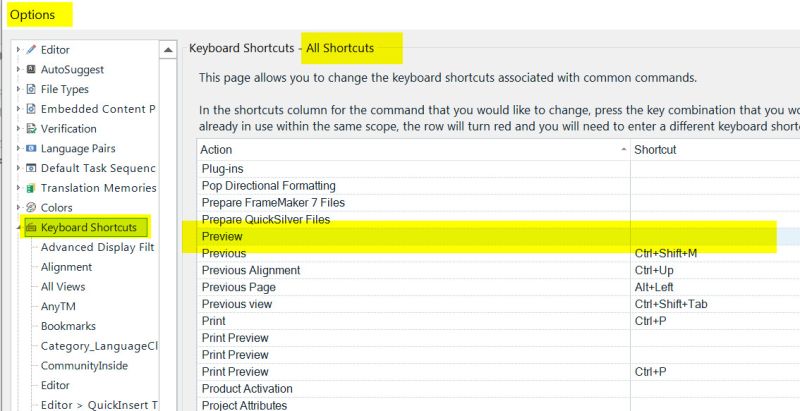 Remove the shortcut.
Remove the shortcut.



