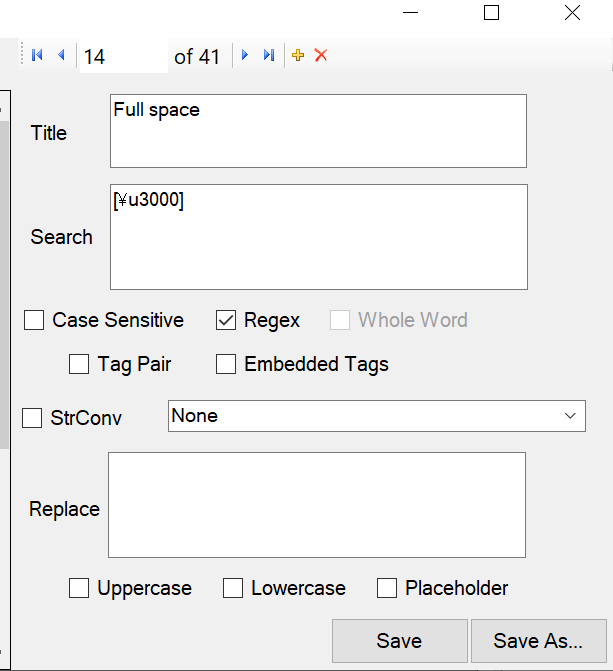Trados: globally replace all soft spaces with hard spaces Thread poster: I_CH
|
|---|
I_CH 
Local time: 01:22
German to Italian
+ ...
Hi,
does anybody if it possible to globally replace all soft spaces with hard spaces, e.g. all the "n. " with "n.^s", where ^s is the hard space, that you can set in Word for a replace, but apparently not in Trados 2022.
Many thanks in advance
| | | | Roy Oestensen 
Denmark
Local time: 01:22
Member (2010)
English to Norwegian (Bokmal)
+ ...
| Replace ALL soft spaces with hard spaces? | Jun 20, 2023 |
I don't think you want to replace all soft spaces in a document with hard spaces. That will create trouble for you in the export. Take.for.instance.a.sentence.like.this. I don't know how to search for a character combination like n. plus space and replace it with hard space automatically, but you can search for n. and manually replace a soft space with a hard space by hitting CTR+Shift+space.
| | | | Dan Lucas 
United Kingdom
Local time: 00:22
Member (2014)
Japanese to English
| CleanUp Tasks | Jun 20, 2023 |
Replace spaces with non-breaking spaces, is that what you want?
CleanUp Tasks should be able to do this.
https://appstore.rws.com/Plugin/23
More details here:
http://jessegood.github.io/translation/cleanuptool.html
Basically, install plug... See more Replace spaces with non-breaking spaces, is that what you want?
CleanUp Tasks should be able to do this.
https://appstore.rws.com/Plugin/23
More details here:
http://jessegood.github.io/translation/cleanuptool.html
Basically, install plug-in, click on Cleanup Source from Batch Tasks menu, create new conversion file, click on "+" in top right, then in Search box put a space " " and the Replace box put [\u00A0] and click on the Regex checkbox, then click Save or Save As, then click Next until the wizard is complete.
Obviously you should try this on a test file first.
Dan
PS Here is an example, which simply replaces a double-width (two-byte) Japanese space with a single space:
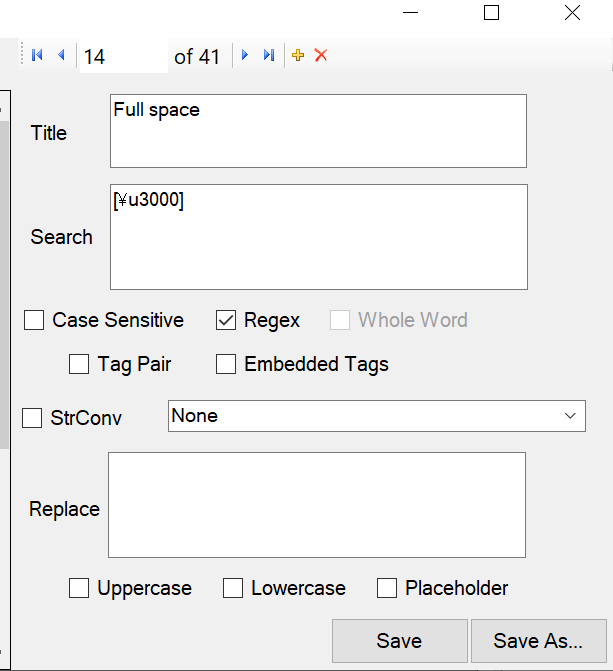 ▲ Collapse
| | | | Jaime Oriard 
Mexico
Local time: 17:22
Member (2005)
English to Spanish
+ ...
| Normal Find & Replace | Jun 20, 2023 |
1. Enter a regular space in the "Find what:" field
2. Enter a non-breaking space in the "Replace with:" field
Note: To enter a non-breaking space, you can copy one from another application, if in Windows, you can Alt+0160, or you can use a character map app.
| | |
|
|
|
Roy Oestensen 
Denmark
Local time: 01:22
Member (2010)
English to Norwegian (Bokmal)
+ ...
| Sure about that? | Jun 20, 2023 |
Jaime Oriard wrote:
1. Enter a regular space in the "Find what:" field
2. Enter a non-breaking space in the "Replace with:" field
Note: To enter a non-breaking space, you can copy one from another application, if in Windows, you can Alt+0160, or you can use a character map app.
I copied a non-breaking space from Word into the Replace with: box to test this out, but even though I had invisible characters show, it seemed the spaces still were soft spaces. But perhaps I did something wrong, I don't know.
| | | | I_CH 
Local time: 01:22
German to Italian
+ ...
TOPIC STARTER
Jaime Oriard wrote:
1. Enter a regular space in the "Find what:" field
2. Enter a non-breaking space in the "Replace with:" field
Note: To enter a non-breaking space, you can copy one from another application, if in Windows, you can Alt+0160, or you can use a character map app.
Hi Jaime, thanks a lot for your suggestion, which is in fact the simpliest and most straightforward. I have created a hard space in Trados and copy in the Replace box of Trados.
(Note to Roy: copying the hard space from Word does not work)
Thanks again
| | | | To report site rules violations or get help, contact a site moderator: You can also contact site staff by submitting a support request » Trados: globally replace all soft spaces with hard spaces | Trados Studio 2022 Freelance | The leading translation software used by over 270,000 translators.
Designed with your feedback in mind, Trados Studio 2022 delivers an unrivalled, powerful desktop
and cloud solution, empowering you to work in the most efficient and cost-effective way.
More info » |
| | CafeTran Espresso | You've never met a CAT tool this clever!
Translate faster & easier, using a sophisticated CAT tool built by a translator / developer.
Accept jobs from clients who use Trados, MemoQ, Wordfast & major CAT tools.
Download and start using CafeTran Espresso -- for free
Buy now! » |
|
| | | | X Sign in to your ProZ.com account... | | | | | |