I'm learning Trados - do you pay for databases, glossaries etc. separately? Thread poster: George Trail
|
|---|
George Trail 
United Kingdom
Local time: 19:50
Member (2009)
French to English
+ ...
As a professional translator, in the modern day I certainly feel the need to acquaint myself with AI on an everyday basis if I'm going to succeed in this day and age. Well, I have taken an introductory course to the Trados software, and learned a few techniques and terms. But from where I'm standing, I just don't agree I'll be benefiting from it properly until I start affixing databases, glossaries etc. with the Trados software installed on my computer. So where do you get these? Individual tran... See more As a professional translator, in the modern day I certainly feel the need to acquaint myself with AI on an everyday basis if I'm going to succeed in this day and age. Well, I have taken an introductory course to the Trados software, and learned a few techniques and terms. But from where I'm standing, I just don't agree I'll be benefiting from it properly until I start affixing databases, glossaries etc. with the Trados software installed on my computer. So where do you get these? Individual translation agencies must have them. Or does it always start with you making your own? Where do I start? ▲ Collapse
| | | |
You make your own translation memories and termbases while working, and they keep getting fuller and better. This is necessary because every translator has their own portfolio of customers. The problem is that more and more agencies require work on their own platform and server - for confidentiality reasons.
| | | | Roy Oestensen 
Denmark
Local time: 20:50
Member (2010)
English to Norwegian (Bokmal)
+ ...
| Usually you will receive a Studio package with a translation memory included | Jun 26, 2023 |
You will usually receive a translation package from the agency you are receiving the job from.
If you don't receive a TM from your client, you would have to create a TM and termbase you attach to the job.
But please note that Trados Studio and other CAT tools (Computer Assisted Translation) must not be confused with Atrificial Intelligence, which gives you a suggested translation. Studio only leverages earlier translations, but indicates how close the translation is from 101% (in whi... See more You will usually receive a translation package from the agency you are receiving the job from.
If you don't receive a TM from your client, you would have to create a TM and termbase you attach to the job.
But please note that Trados Studio and other CAT tools (Computer Assisted Translation) must not be confused with Atrificial Intelligence, which gives you a suggested translation. Studio only leverages earlier translations, but indicates how close the translation is from 101% (in which case it is a 100% hit, but the surrounding segments are also 100% hits) down to 0% hit. It, therefore, does not give machine translation, something AI does.
[Edited at 2023-06-26 10:02 GMT] ▲ Collapse
| | | | Recep Kurt 
Türkiye
Local time: 21:50
Member (2011)
English to Turkish
+ ...
| About CATs... | Jun 26, 2023 |
Hi George,
I guess what you mean by "database" is actually the translation memories that are created every time we translate something. This is hardly something you can find online or purchase. As for glossaries, there are some available online, but usually we create our own versions, in line with the fields we work in or for our clients' content.
The "Help" section in Trados has plenty of useful information that will help you figure out how everything works.
| | |
|
|
|
Roy Oestensen 
Denmark
Local time: 20:50
Member (2010)
English to Norwegian (Bokmal)
+ ...
| Not totally accurate | Jun 26, 2023 |
Recep Kurt wrote:
I guess what you mean by "database" is actually the translation memories that are created every time we translate something. This is hardly something you can find online or purchase. As for glossaries, there are some available online, but usually we create our own versions, in line with the fields we work in or for our clients' content.
The "Help" section in Trados has plenty of useful information that will help you figure out how everything works.
The translation memory can be created once and then used multiple times. You just attach the translation memory of your choice to each job. But you are right, you normally cannot find it online. But if you work for agencies, they can send you a translation package with the project files and a translation memory (i.e. translation database) and often a term database attached, so that you don't have to create it yourself.
And I agree with using the Help section in Studio. I would also think there are instruction videos available in YouTube.
| | | | wotswot 
France
Local time: 20:50
Member (2011)
French to English
| AFAIK, Trados isn't AI!!! | Jun 26, 2023 |
Some agencies who use Trados provide TMs (translation memories, .sdltm) and glossaries (termbases, .sdltb) in their Trados package (.sdlppx), others don't.
You should create, enrich and maintain your own TMs and termbases anyway (in parallel if they provide them) so that you can use them with any project. This obviously takes time and effort, but the rewards are worth it. I've been using CAT for 14 years and have a termbase of over 110,000 entries (FR>EN>FR), as well as numerous TMs by su... See more Some agencies who use Trados provide TMs (translation memories, .sdltm) and glossaries (termbases, .sdltb) in their Trados package (.sdlppx), others don't.
You should create, enrich and maintain your own TMs and termbases anyway (in parallel if they provide them) so that you can use them with any project. This obviously takes time and effort, but the rewards are worth it. I've been using CAT for 14 years and have a termbase of over 110,000 entries (FR>EN>FR), as well as numerous TMs by subject matter and by end customer.
As for AI, I don't know where Trados is going with this new technology. I think that Online resources like Deep'L (and no doubt Google Translate, etc.) use AI, so you could check them out. But I don't feel the need to rely on them. I suggest you master the basics of Trados first.
I've developed a standalone Excel application that contains my huge termbase, as well as numerous links to online resources and reference documents (requires Windows >= 10 and Office >= 2010).
Contact me if you're interested. It's free!
[Edited at 2023-06-26 10:17 GMT] ▲ Collapse
| | | |
Dr. Tilmann Kleinau wrote:
The problem is that more and more agencies require work on their own platform and server - for confidentiality reasons.
I’d say that project managers do this primarily for their own convenience and to reduce data traffic.
| | | | | You can align texts to create databases | Jun 27, 2023 |
If you are taking the trouble to learn to use Trados (respect!), then you can take advantage of the 'Align' feature.
It creates Translation Memories from already translated documents.
https://www.trados.com/video/alignment/133733/
______________________________________
Trados is a tool. It is not really intelligent, although it can seem to be slyly perverse ... See more If you are taking the trouble to learn to use Trados (respect!), then you can take advantage of the 'Align' feature.
It creates Translation Memories from already translated documents.
https://www.trados.com/video/alignment/133733/
______________________________________
Trados is a tool. It is not really intelligent, although it can seem to be slyly perverse  on a bad day! on a bad day!
It does not actually translate for you - it is basically good, old-fashioned human translation, but it finds earlier examples of identical or similar sentences, so you can re-use them or rephrase them as suitable in your new context.
If you have time on your hands, you can kick-start your TMs and feed earlier work into them by aligning documents similar to those you are likely to be working on.
You can also use public domain texts (e.g. EU legislation or templates) - or any documents that you have access to. If you are going to get any real benefit out of it, you will need to spend time checking before and after the automatic process.
Before you start, it is worth reducing unnecessary formatting to a minimum, and removing headers and footers that may interrupt the text. (Keep formatting such as bold for headings, numbering of paragraphs and clauses in a contract, lists and bullet points etc. but remove colours and graphics.)
Then check that things are formatted the same way in both texts. Trados uses formatting as landmarks, so in a contract, for instance, it will link clauses according to the numbering.
The segments are then divided according to the full stops.
Then you need to check, segment by segment, that they are correctly aligned. It is all much easier when you can see what is happening ...
For instance:
C'est écrit comme ca. Il y a deux phrases.
could be translated as:
It's written like this, in two sentences.
That is two segments in French, but only one in English, and that sort of thing has to be adjusted manually afterwards.
Best of luck! ▲ Collapse
| | |
|
|
|
| Glossaries are easy to create, and one of the main reasons I use Trados | Jun 27, 2023 |
Multiterm used to be clunky and time consuming, and it still can be.
However, you can use the default model and build up very flexible glossaries - I have several for different purposes. With experience, you can work out your own strategy to suit the way you work. You simply cannot buy anything as personally tailored as mine, and probably many other people's; you just have to make your own!
You can collect terminology lists and import them, or clients may send them. It is well... See more Multiterm used to be clunky and time consuming, and it still can be.
However, you can use the default model and build up very flexible glossaries - I have several for different purposes. With experience, you can work out your own strategy to suit the way you work. You simply cannot buy anything as personally tailored as mine, and probably many other people's; you just have to make your own!
You can collect terminology lists and import them, or clients may send them. It is well worth learning to use the free Glossary Converter app from Trados. The terms then appear on screen when they come up in the segment you have open.
It is quick and easy to add terms from the Editor view of Trados as you work, but for project-specific or client-specific terms, it may be better to use Autotext instead. (It is easier to remove them from Autotext when you no longer need them.)
I find in practice it is easiest to have one big ragbag glossary for each language pair. This dates from the time when it was not possible to link more than two to a project, so except for large and specialised areas, everything was lumped together. You can now add several glossaries to a project, but I still tend to replicate things into the ragbag anyway!
I throw in a lot of items that save typing and/or checking. Where appropriate, I add a note of when I last checked, and check again if it is something that might have been updated.
Here are some examples of what I use my glossary for, quite a part from 'straight' terminology ...
Strings of various types, e.g.
Købeloven = Danish Sale of Goods Act
Databeskyttelsesloven = Danish Data Protection Act
- and EU directives and whatever, which can be much longer
Countries, nationalities, months and days of the week, towns and cities etc. that come up regularly
My personal typos, spelled correctly  (I am a poor typist, and I use auto-correct a lot too!) (I am a poor typist, and I use auto-correct a lot too!)
Anything I feel I look up frequently or have to check.
Have fun! ▲ Collapse
| | | | To report site rules violations or get help, contact a site moderator: You can also contact site staff by submitting a support request » I'm learning Trados - do you pay for databases, glossaries etc. separately? | TM-Town | Manage your TMs and Terms ... and boost your translation business
Are you ready for something fresh in the industry? TM-Town is a unique new site for you -- the freelance translator -- to store, manage and share translation memories (TMs) and glossaries...and potentially meet new clients on the basis of your prior work.
More info » |
| | Protemos translation business management system | Create your account in minutes, and start working! 3-month trial for agencies, and free for freelancers!
The system lets you keep client/vendor database, with contacts and rates, manage projects and assign jobs to vendors, issue invoices, track payments, store and manage project files, generate business reports on turnover profit per client/manager etc.
More info » |
|
| | | | X Sign in to your ProZ.com account... | | | | | |