Problem with Transit Satellite PE, 2 PXF files in one project Thread poster: Bob Kerns (X)
|
|---|
Bob Kerns (X) 
Germany
Local time: 13:32
German to English
I\'m currently working on my first project with Transit Satellite PE, i.e. the freelance version of Transit. Up to now I\'ve had no problems and am almost ready to send the first TXF file to the customer.
Now comes the problem. The customer has just sent me another PXF file for the same project. If I \"receive\" it using the same project name the files from the first PXF file will be overwritten (at least that\'s what the documentation says). On the other hand if I allocate ... See more I\'m currently working on my first project with Transit Satellite PE, i.e. the freelance version of Transit. Up to now I\'ve had no problems and am almost ready to send the first TXF file to the customer.
Now comes the problem. The customer has just sent me another PXF file for the same project. If I \"receive\" it using the same project name the files from the first PXF file will be overwritten (at least that\'s what the documentation says). On the other hand if I allocate a different project name to the second PXF file I no longer have access to the translation memory and fuzzies and dictionaries used with the first PXF file.
Does anyone have experience with this situation? Grateful for any suggestions, either in English or German.
Bob Kerns, Bochum, Germany
**************************
Note added on 17.02.03:
After discussion with the customer I now have the solution. See \"The Solution\" below\" which I have posted separately in case anyone is tracking this thread.
[ This Message was edited by:on2003-02-17 13:20] ▲ Collapse
| | | | Myron Netchypor 
Ukraine
Local time: 14:32
Member (2003)
English to Ukrainian
+ ...
MODERATOR
As far as I know fuzzy matches are possible if customer sends two files in one batch, i.e it depends on customer.
There is another solution,- to transfer PXF files into some other Cat tools, say DV or Wordfast. Though I never tried to do it, so I don\'t know what comes out of it.
| | | | Bob Kerns (X) 
Germany
Local time: 13:32
German to English
TOPIC STARTER | Thanks Myron but that doesn't solve the problem | Feb 15, 2003 |
Quote:
On 2003-02-15 13:26, Myron Netchypor wrote:
As far as I know fuzzy matches are possible if customer sends two files in one batch, i.e it depends on customer.
There is another solution,- to transfer PXF files into some other Cat tools, say DV or Wordfast. Though I never tried to do it, so I don\'t know what comes out of it.
Each of my batches (i.e. each PXF file) co... See more Quote:
On 2003-02-15 13:26, Myron Netchypor wrote:
As far as I know fuzzy matches are possible if customer sends two files in one batch, i.e it depends on customer.
There is another solution,- to transfer PXF files into some other Cat tools, say DV or Wordfast. Though I never tried to do it, so I don\'t know what comes out of it.
Each of my batches (i.e. each PXF file) contains several so-called language pairs derived from Word files and the fuzzy match function works fine across all language pairs in my first PXF file. The problem is how to associate the fuzzy index and dictionaries from the first PXF file with the language pairs in the second PXF file.
And unfortunately I can\'t use another CAT tool since the customer insists on delivery of a Transit TXF file. ▲ Collapse
| | |
|
|
|
Bob Kerns (X) 
Germany
Local time: 13:32
German to English
TOPIC STARTER | Thanks Vladimir, we're making progress | Feb 15, 2003 |
Quote:
On 2003-02-15 15:38, VladQ wrote:
(I have worked with Transit Satellite less than a month, so I may be wrong here):
1. Backup everything (both PXF files)
2. Make a new directory (folder) to try this one...
3. Open the second PXF and save its files in that folder.
4. Copy all files of the first PXF from its folder (language pair files, etc.) to the same folder where the files
... See more Quote:
On 2003-02-15 15:38, VladQ wrote:
(I have worked with Transit Satellite less than a month, so I may be wrong here):
1. Backup everything (both PXF files)
2. Make a new directory (folder) to try this one...
3. Open the second PXF and save its files in that folder.
4. Copy all files of the first PXF from its folder (language pair files, etc.) to the same folder where the files of the second PXF were saved. Make sure that language pair files from the first folder don\'t overwrite the language pairs of the second one (you can rename those of the second one from within that folder). Allow for other files of the first PXF to overwrite those of the second PXF.
5. Now open the project generated by the second PXF.
Please, note that this is just something I would try and I am not sure it would actually work...
Thanks Vladimir. Unfortunately your suggestion didn\'t work but it gave me a tip in hopefully the right direction. Let\'s assume that the first PXF file was opened with project name 1 and stored in folder A and the second PXF file was opened with project name 2 and stored in folder B. They have to be assigned different names otherwise the initial project files are overwritten.
Let\'s remember that the translation memory and the dictionaries are linked to the original project 1.
If I now open project 1 and then open a language pair from folder B rather than A (using the Browse function in the Open Language Pair window) I now can use the fuzzy index and the dictionaries from project 1 for the project 2 files.
Once I have translated all the files in project 2 I then need to copy them to the project 1 folder since the translation memory updates and dictionary changes are linked to it. Then I can (hopefully) create a TXF file which contains the necessary information for ALL of the files.
I\'ll be contacting my customer tomorrow and will post an update if I get a better solution.
[ This Message was edited by:on2003-02-15 17:25] ▲ Collapse
| | | | Bob Kerns (X) 
Germany
Local time: 13:32
German to English
TOPIC STARTER | The Solution | Feb 17, 2003 |
The only solution to this problem appears to be as follows:
I must first translate and deliver the files associated with the first PXF file. The customer must then process my translations and then recreate a PXF file for the second part of the project, making sure to use my initial translations as reference material and to link the updated dictionaries from part 1. He then sends me the new PXF file for part 2, I translate part 2 and deliver it and then he can create a PXF fo... See more The only solution to this problem appears to be as follows:
I must first translate and deliver the files associated with the first PXF file. The customer must then process my translations and then recreate a PXF file for the second part of the project, making sure to use my initial translations as reference material and to link the updated dictionaries from part 1. He then sends me the new PXF file for part 2, I translate part 2 and deliver it and then he can create a PXF for part 3 and so on. ▲ Collapse
| | | | | Yep, but are you sure that your suggestion would't do the trick too? | Feb 17, 2003 |
Of course, this one should work. But it\'s interesting to know whether there are back doors  ) )
Btw... does someone know whether it possible to get statistics on repeats (matches) in Satellite PE before finishing the actual translation?
Thanks
| | | | Bob Kerns (X) 
Germany
Local time: 13:32
German to English
TOPIC STARTER | My idea of Feb 15 didn't work | Feb 18, 2003 |
My idea of Feb 15 (see above) didn\'t work since a separate TM was created for part 2 and it didn\'t build on the TM for part 1.
| | | | To report site rules violations or get help, contact a site moderator: You can also contact site staff by submitting a support request » Problem with Transit Satellite PE, 2 PXF files in one project | TM-Town | Manage your TMs and Terms ... and boost your translation business
Are you ready for something fresh in the industry? TM-Town is a unique new site for you -- the freelance translator -- to store, manage and share translation memories (TMs) and glossaries...and potentially meet new clients on the basis of your prior work.
More info » |
| | Trados Business Manager Lite | Create customer quotes and invoices from within Trados Studio
Trados Business Manager Lite helps to simplify and speed up some of the daily tasks, such as invoicing and reporting, associated with running your freelance translation business.
More info » |
|
| | | | X Sign in to your ProZ.com account... | | | | | |