Harklas wrote:
Starting a new project in OmegaT, the only type of Swedish I can choose is "SV".
Yes, but you can type anything you want.
Fine by me, but customers send TMX files where the target language is Sweden-Swedish, "SV_SE". (As different from Finland-Swedish, SV_FI)
This has caused a lot of problems and for every problem I have invented a messy workaround but if OmegaT could just let me choose the target language "SV_SE" when starting a new project then it'd be directly compatible with the world outside.
As written above, just use the language code you want.
Didier