| Pages in topic: [1 2 3] > | Can't figure out how to install dictionaries Thread poster: Elisabeth Maurland
|
|---|
Elisabeth Maurland
United States
Local time: 21:45
Member (2013)
English to Norwegian
+ ...
Hi,
This is my first experience with CAT tools. I have recently installed OmegaT 2.6.3 update 2, and I am having a really hard time with the installation of dictionaries.
The automatic installation didn't work. I clicked on my language, then Install, then nothing happened.
So I have been googling and trying to understand, and I found lists of dictionaries. They are all in ZIP files from what I can see. I have dragged one into the folder that I created on my Deskt... See more Hi,
This is my first experience with CAT tools. I have recently installed OmegaT 2.6.3 update 2, and I am having a really hard time with the installation of dictionaries.
The automatic installation didn't work. I clicked on my language, then Install, then nothing happened.
So I have been googling and trying to understand, and I found lists of dictionaries. They are all in ZIP files from what I can see. I have dragged one into the folder that I created on my Desktop, but I can't figure out how to get it into the Spellchecker. I also opened it in WinZip, but there were no .dic or .aff files in there. (I think they are supposed to be in those extensions?) I'm sure there is a simple solution, but I can't see it.
I would be grateful for any help!
Elisabeth ▲ Collapse
| | | | Didier Briel 
France
Local time: 04:45
English to French
+ ...
| Hunspell dictionaries | Jul 26, 2013 |
Elisabeth Maurland wrote:
I have recently installed OmegaT 2.6.3 update 2, and I am having a really hard time with the installation of dictionaries.
The automatic installation didn't work. I clicked on my language, then Install, then nothing happened.
What did you expect to happen?
After clicking on Close, don't you see your language in Dictionaries already installed?
So I have been googling and trying to understand, and I found lists of dictionaries.
http://www.omegat.org/en/howtos/spelling.html gives a huge list of places where you can find dictionaries, plus some explanations.
They are all in ZIP files from what I can see. I have dragged one into the folder that I created on my Desktop, but I can't figure out how to get it into the Spellchecker.
You have to extract the files in it.
I also opened it in WinZip, but there were no .dic or .aff files in there. (I think they are supposed to be in those extensions?)
So those files are probably not dictionary files.
I'm sure there is a simple solution, but I can't see it.
Assuming the automatic installation doesn't work for any reason:
- Go to one of the location listed on omegat.org. E.g., http://download.services.openoffice.org/files/contrib/dictionaries/
- Get the .zip file corresponding to the language you want.
- Put the .aff and .dic files into the dictionary folder listed in Options > Spell Checking.
- Check that the target language listed in your project match the names of the .aff and .dic files.
Didier
| | | | Samuel Murray 
Netherlands
Local time: 04:45
Member (2006)
English to Afrikaans
+ ...
| If I remember correctly | Jul 26, 2013 |
Elisabeth Maurland wrote:
The automatic installation didn't work. I clicked on my language, then Install, then nothing happened.
If I remember correctly, the "Install" button doesn't install anything. It downloads. So it should really be called "Download", but the OmegaT people seem to think that naming the button "Install" makes more sense if the purpose of the button is to download something.
So, if pressing Install doesn't do anything, it could be because OmegaT doesn't have access to the internet (although I thought that it would get the list of languages from the internet as well). Or it could mean that the URL from which you are trying to download those dictionaries, is not working, or that that web site is down.
This means that you have to do a manual installation, as Didier had said.
| | | | Elisabeth Maurland
United States
Local time: 21:45
Member (2013)
English to Norwegian
+ ...
TOPIC STARTER | .aff and.dic files | Jul 26, 2013 |
No dictionary ever showed up in the box when I clicked Install. Although above the box it now says "Dictionaries already installed", I don't see them. I am connected to the Internet.
When I said I had found a list of dictionaries, this is the list:
http://www.omegat.org/en/howtos/spelling.html
I found the dictionaries that correspond to my language, an... See more No dictionary ever showed up in the box when I clicked Install. Although above the box it now says "Dictionaries already installed", I don't see them. I am connected to the Internet.
When I said I had found a list of dictionaries, this is the list:
http://www.omegat.org/en/howtos/spelling.html
I found the dictionaries that correspond to my language, and I opened (extracted) it in WinZip, and Zipeg, several times, but no matter which way I open, I don't see .aff or .dic. It's just .zip or .txt.
I apologize for my poor wording here – I am just learning this as I go.
Elisabeth
P.S. I just had another thought. Could it be that when it says "Dictionaries already installed", they are, even if they don't show up in the box? ▲ Collapse
| | |
|
|
|
Didier Briel 
France
Local time: 04:45
English to French
+ ...
| Dictionaries do contain .aff and .dic files | Jul 26, 2013 |
Elisabeth Maurland wrote: No dictionary ever showed up in the box when I clicked Install. Although above the box it now says "Dictionaries already installed", I don't see them. I am connected to the Internet. When I said I had found a list of dictionaries, this is the list: http://www.omegat.org/en/howtos/spelling.html I found the dictionaries that correspond to my language, and I opened (extracted) it in WinZip, and Zipeg, several times, but no matter which way I open, I don't see .aff or .dic. It's just .zip or .txt.
Which dictionary are you trying, from which URL?
I tried several Norvegian dictionaries from several URLs, and I was nearly always (some URLs are broken) able to extract the .aff and .dic files.
P.S. I just had another thought. Could it be that when it says "Dictionaries already installed", they are, even if they don't show up in the box?
No.
The purpose of the box is to show the dictionaries found.
Didier
| | | | Samuel Murray 
Netherlands
Local time: 04:45
Member (2006)
English to Afrikaans
+ ...
| Bits of contradictory information | Jul 26, 2013 |
Elisabeth Maurland wrote:
I clicked on my language, then Install...
and then:
Elisabeth Maurland wrote:
No dictionary ever showed up in the box when I clicked Install.
The above two pieces of information seem to contradict each other.
Although above the box it now says "Dictionaries already installed", I don't see them.
I suspect the label "Dictionaries already installed" doesn't mean "Your dictionaries are already installed" but rather "The following dictionaries (in the box that follows this message) are already installed on your computer", and if the list is empty, then it means that no dictionary is installed on your computer yet.
I found the dictionaries that correspond to my language, and I opened (extracted) it in WinZip, and Zipeg, several times, but no matter which way I open, I don't see .aff or .dic. It's just .zip or .txt.
Okay, that's weird, but let's try again. Here is one that I checked and it really does contain the required files:
http://ftp.heanet.ie/mirrors/openoffice.org/contrib/dictionaries/no_NO-pack.zip
See if you can find the DIC and/or AFF files in it.
Samuel
| | | | Elisabeth Maurland
United States
Local time: 21:45
Member (2013)
English to Norwegian
+ ...
TOPIC STARTER | I think I've done it. | Jul 26, 2013 |
It took some searching, but I finally found .dic and .aff files in the Norwegian zip. It was easier to find them in the English. I hope I've done it right. One of each, right? One .aff and one .dic for each language? I will be able to test it as soon as I can get started on the next step of learning OmegaT.
By the way, I see I have neglected to mention that I have a Mac. (I did install the Mac version). I don't know if that makes a difference, or if it was just me....
T... See more It took some searching, but I finally found .dic and .aff files in the Norwegian zip. It was easier to find them in the English. I hope I've done it right. One of each, right? One .aff and one .dic for each language? I will be able to test it as soon as I can get started on the next step of learning OmegaT.
By the way, I see I have neglected to mention that I have a Mac. (I did install the Mac version). I don't know if that makes a difference, or if it was just me....
Thank you so much, Didier and Samuel, for your help!
Elisabeth ▲ Collapse
| | | | Elisabeth Maurland
United States
Local time: 21:45
Member (2013)
English to Norwegian
+ ...
TOPIC STARTER | Different dictionary installation problem | Aug 2, 2013 |
I am continuing this thread since it's still about installing dictionaries, even though it appears these are different from the spellcheck dictionaries. I am going through the User's Manual and discovered I am also supposed to install files with extensions dz, idx, and ifo. I tried the StarDict Platform, but was advised to use GoldenDict. I downloaded that, but it's not a file, it's an application. I cannot find any files that I need.
I am looking for Norwegian/English dictionaries, and I ... See more I am continuing this thread since it's still about installing dictionaries, even though it appears these are different from the spellcheck dictionaries. I am going through the User's Manual and discovered I am also supposed to install files with extensions dz, idx, and ifo. I tried the StarDict Platform, but was advised to use GoldenDict. I downloaded that, but it's not a file, it's an application. I cannot find any files that I need.
I am looking for Norwegian/English dictionaries, and I have a Mac OS X.
I hope you guys can help me again! ▲ Collapse
| | |
|
|
|
Didier Briel 
France
Local time: 04:45
English to French
+ ...
| Dictionaries can usually be found | Aug 2, 2013 |
Elisabeth Maurland wrote:
I am continuing this thread since it's still about installing dictionaries, even though it appears these are different from the spellcheck dictionaries.
Completely.
I am going through the User's Manual and discovered I am also supposed to install files with extensions dz, idx, and ifo. I tried the StarDict Platform, but was advised to use GoldenDict. I downloaded that, but it's not a file, it's an application. I cannot find any files that I need.
I am looking for Norwegian/English dictionaries, and I have a Mac OS X.
- In Google, search for "stardict norwegian english".
- If what you find is a file with an .RPM extension (e.g., stardict-quick-nor-eng-2.4.2-8.noarch.rpm), you can open it with 7-Zip under Windows. Under a Mac, there are a number of possibilities. See for instance: http://unix.stackexchange.com/questions/4664/open-a-rpm-on-a-mac
- When you open an RPM, the files you are looking for might not be necessarily at the root of the archive. So go down through the tree structure until you find them. For instance, the files I found were in stardict-quick-nor-eng-2.4.2-8-mdv2011.0.noarch.cpio/./usr/share/stardict/dic/.
Didier
| | | | esperantisto 
Local time: 05:45
Member (2006)
English to Russian
+ ...
SITE LOCALIZER | Make them :-) | Aug 2, 2013 |
Elisabeth Maurland wrote:
I am looking for Norwegian/English dictionaries
I don’t think you’ll find a lot of NO-EN dictionaries, if any at all. I guess, the only option is to scan, recognize and convert to DSL some paper dictionaries. The DSL format is pretty simple, it’s plain text in UTF-16 with dictionary entries structured as follows:
Code:
| source word
{tab or space symbol(s)}translation(s) |
|
| | | | Elisabeth Maurland
United States
Local time: 21:45
Member (2013)
English to Norwegian
+ ...
TOPIC STARTER
Esperanto, it looks like Didier has found Norwegian-English dictionaries? However, I have not been able to find the files I am looking for. When I open the RPM in Zipeg, all I find is one file with the extension .noarch, and it's full of code. I don't see anything recognizable in it, and I don't know what to do with it.
I looked at other ways to open the RPM (MacPort, RPMinator), but I continue to get stuck with files I don't know what to do with and/or errors, and any online answe... See more Esperanto, it looks like Didier has found Norwegian-English dictionaries? However, I have not been able to find the files I am looking for. When I open the RPM in Zipeg, all I find is one file with the extension .noarch, and it's full of code. I don't see anything recognizable in it, and I don't know what to do with it.
I looked at other ways to open the RPM (MacPort, RPMinator), but I continue to get stuck with files I don't know what to do with and/or errors, and any online answers I can find that are related are written for people who know much more than I do.
I am pretty green about computers. Esperanto, scanning paper dictionaries? It sounds a bit daunting.... ▲ Collapse
| | | | | Dictionaries can usually be found | Aug 2, 2013 |
Some short dictionaries are in CSV on slovnyk.org.
If I went from
http://www.slovnyk.org
to
http://www.slovnyk.org/fcgi-bin/dic.fcgi?hn=dwn&ul=no-no&il=&ol=en-us&iw=
I found at a bottom of a page the long list of lang... See more Some short dictionaries are in CSV on slovnyk.org.
If I went from
http://www.slovnyk.org
to
http://www.slovnyk.org/fcgi-bin/dic.fcgi?hn=dwn&ul=no-no&il=&ol=en-us&iw=
I found at a bottom of a page the long list of language pairs:
English - USA => Norwegian - Norway
and Norwegian as a source language:
Norwegian - Norway => Belarusian - Belarus Norwegian - Norway => Bulgarian -
Bulgaria
Norwegian - Norway => Croatian - Croatia Norwegian - Norway => Czech - Czech
Republic
Norwegian - Norway => Danish - Denmark Norwegian - Norway => Dutch - Netherlands
Norwegian - Norway => English - United Kingdom Norwegian - Norway => English - USA
Norwegian - Norway => Esperanto Norwegian - Norway => Estonian - Estonia
Norwegian - Norway => Finnish - Finland Norwegian - Norway => French - France
Norwegian - Norway => German - Germany Norwegian - Norway => Greek - Greece
Norwegian - Norway => Hungarian - Hungary Norwegian - Norway => Icelandic -
Iceland
Norwegian - Norway => Italian - Italy Norwegian - Norway => Latin - Vatican
Norwegian - Norway => Latvian - Latvia Norwegian - Norway => Lithuanian -
Lithuania
Norwegian - Norway => Macedonian - Macedonia Norwegian - Norway => Polish - Poland
Norwegian - Norway => Portuguese - Portugal Norwegian - Norway => Romanian - Romania
Norwegian - Norway => Russian - Russia Norwegian - Norway => Serbian - Serbia
Norwegian - Norway => Slovak - Slovakia Norwegian - Norway => Slovenian - Slovenia
Norwegian - Norway => Spanish - Spain Norwegian - Norway => Swedish - Sweden
Norwegian - Norway => Ukrainian - Ukraine Polish - Poland => Belarusian - Belarus
I opened dsctionaries with Czech as target language and imported data into my Czech dictionary. But it is some work. First: all words are in Cap.
A dictionary is for me only a few veriable resource. I only look, if there is better term than from my head.
So, I create my own dictionary from extracted words, translations and info about freqvency in translated project. Look at my page.
Cheers,
Milan
www.condak.net
[Upraveno: 2013-08-02 16:28 GMT] ▲ Collapse
| | |
|
|
|
Didier Briel 
France
Local time: 04:45
English to French
+ ...
| Files are there | Aug 2, 2013 |
Elisabeth Maurland wrote:
Esperanto, it looks like Didier has found Norwegian-English dictionaries?
Yes.
However, I have not been able to find the files I am looking for. When I open the RPM in Zipeg, all I find is one file with the extension .noarch, and it's full of code. I don't see anything recognizable in it, and I don't know what to do with it.
I looked at other ways to open the RPM (MacPort, RPMinator), but I continue to get stuck with files I don't know what to do with and/or errors, and any online answers I can find that are related are written for people who know much more than I do.
I am pretty green about computers. Esperanto, scanning paper dictionaries? It sounds a bit daunting....
There,
http://rpmfind.net/linux/rpm2html/search.php?query=stardict-quick-nor-eng
I take
ftp://rpmfind.net/linux/Mandriva/official/2011/i586/media/main/release/stardict-quick-nor-eng-2.4.2-8-mdv2011.0.noarch.rpm
When opened with 7-Zip, this file contains
stardict-quick-nor-eng-2.4.2-8-mdv2011.0.noarch-1.cpio
which contains
. (yes, just one dot)
which contains
\usr\share\stardict\dic\
in which there are the files you want:
quick_norwegian-english.dict.dz
quick_norwegian-english.idx
quick_norwegian-english.ifo
By taking a few minutes more in Google, I found
https://sites.google.com/site/gtonguedict/home/stardict-dictionaries
which gives a Norwegian-English in .tar.bz2 format, which might be perhaps easier to handle for you. It seems also to contain more words.
Didier
| | | | Elisabeth Maurland
United States
Local time: 21:45
Member (2013)
English to Norwegian
+ ...
TOPIC STARTER | Got the dictionary files - now what? | Aug 3, 2013 |
I finally found an app that could (easily) unpack an rpm on a Mac: The Unarchiver.
So I ended up using the rpm files, and I now have the desired eng-no and no-eng files on my desktop. Now I am not sure where to put them. The User's Manual says to put them into the project folder "Dictionary". I can find one such folder in Project > Copy Files to Source Folder > My Project > Dictionary. Is this the one?
| | | | | | | Pages in topic: [1 2 3] > | There is no moderator assigned specifically to this forum. To report site rules violations or get help, please contact site staff » Can't figure out how to install dictionaries | TM-Town | Manage your TMs and Terms ... and boost your translation business
Are you ready for something fresh in the industry? TM-Town is a unique new site for you -- the freelance translator -- to store, manage and share translation memories (TMs) and glossaries...and potentially meet new clients on the basis of your prior work.
More info » |
| | Anycount & Translation Office 3000 | Translation Office 3000
Translation Office 3000 is an advanced accounting tool for freelance translators and small agencies. TO3000 easily and seamlessly integrates with the business life of professional freelance translators.
More info » |
|
| | | | X Sign in to your ProZ.com account... | | | | | |