Replacing full stop decimal points with commas Penyiaran jaluran : Andrus Lauringson
|
|---|
Andrus Lauringson 
Estonia
Local time: 08:32
Ahli (2022)
Bahasa Inggeris hingga Bahasa Estonia
Hello!
I'm trying to replace full stops between numbers with commas, so that
1.33
23.33
would become
1,33
23,33
Regex search pattern (\d+)\.(\d+) finds all the cases, but can they be replaced with regex?
The usual options either $1,$2 or \1,\2 did not work. Several other versions did not work either: %1,%2 or \($1,\$2\) or {{1}},{{2}} or \g,\g
Does XTM even support regex replacement besides searching? It's a quite ... See more Hello!
I'm trying to replace full stops between numbers with commas, so that
1.33
23.33
would become
1,33
23,33
Regex search pattern (\d+)\.(\d+) finds all the cases, but can they be replaced with regex?
The usual options either $1,$2 or \1,\2 did not work. Several other versions did not work either: %1,%2 or \($1,\$2\) or {{1}},{{2}} or \g,\g
Does XTM even support regex replacement besides searching? It's a quite basic function and saves a lot of time, it's supported by MemoQ, Trados, Phrase, even Word, etc.
[Edited at 2024-10-10 11:55 GMT] ▲ Collapse
| | | | Facundo Pallero
Local time: 03:32
Ahli (2018)
Bahasa Sepanyol hingga Bahasa Inggeris
+ ...
| Not sure if this works in XTM but it does in Wordfast | Oct 10 |
I'm not familiar with XTM. What I do in Wordfast is perform a regex search and apply other filters so that I only get the segments I want to modify. Then I find/replace all periods with commas. Granted, this only works when you have segments with only numbers and not when these numbers are in the middle of a body of text.
| | | | Andrus Lauringson 
Estonia
Local time: 08:32
Ahli (2022)
Bahasa Inggeris hingga Bahasa Estonia
TOPIC STARTER | Not possible in XTM | Oct 10 |
Facundo Pallero wrote:
I'm not familiar with XTM. What I do in Wordfast is perform a regex search and apply other filters so that I only get the segments I want to modify. Then I find/replace all periods with commas. Granted, this only works when you have segments with only numbers and not when these numbers are in the middle of a body of text.
That would be a good solution. Unfortunately it looks like XTM does not support filtering segments by a regex search.
[Edited at 2024-10-10 18:45 GMT]
| | | | Roman Karabaev 
Persekutuan Rusia
Local time: 10:32
Bahasa Inggeris hingga Bahasa Rusia
+ ...
Some time ago I tried to solve a similar problem.
The source file had a big table with a lot of numbers, and those numbers appeared as a bunch of separate numeral-only segments.
Well, I skipped them to filter "unconfirmed segments" later and use a "search and replace" tool.
It was a hard way to learn 2 things about XTM: 1. There was (and still is) no "undo" function; and 2. "Replace all" meant (and still means) replace all entries regardless of the filter used.
I spen... See more Some time ago I tried to solve a similar problem.
The source file had a big table with a lot of numbers, and those numbers appeared as a bunch of separate numeral-only segments.
Well, I skipped them to filter "unconfirmed segments" later and use a "search and replace" tool.
It was a hard way to learn 2 things about XTM: 1. There was (and still is) no "undo" function; and 2. "Replace all" meant (and still means) replace all entries regardless of the filter used.
I spent some time bringing all the full stops back throughout the entire document and just asked the Client to send me the resultant file. It took me about 10 seconds to change decimal separators throughout the document (same time it would take me to fix one, maybe two segments in XTM manually).
All in all this piece of ssssoftware is able to counter any and all efforts to find a workaround and make some very basic CAT tools features work. So the answer to your question is simple: no, it does not support [whatever basic function you might need].
Just let the Client send you the resultant file to fix. It was them who imposed this tool on you after all. ▲ Collapse
| | | | Tiada moderator ditugaskan khusus untuk forum ini. To report site rules violations or get help, please contact site staff » Replacing full stop decimal points with commas | Anycount & Translation Office 3000 | Translation Office 3000
Translation Office 3000 is an advanced accounting tool for freelance translators and small agencies. TO3000 easily and seamlessly integrates with the business life of professional freelance translators.
More info » |
| | Trados Studio 2022 Freelance | The leading translation software used by over 270,000 translators.
Designed with your feedback in mind, Trados Studio 2022 delivers an unrivalled, powerful desktop
and cloud solution, empowering you to work in the most efficient and cost-effective way.
More info » |
|
| | | | X Sign in to your ProZ.com account... | | | | | |